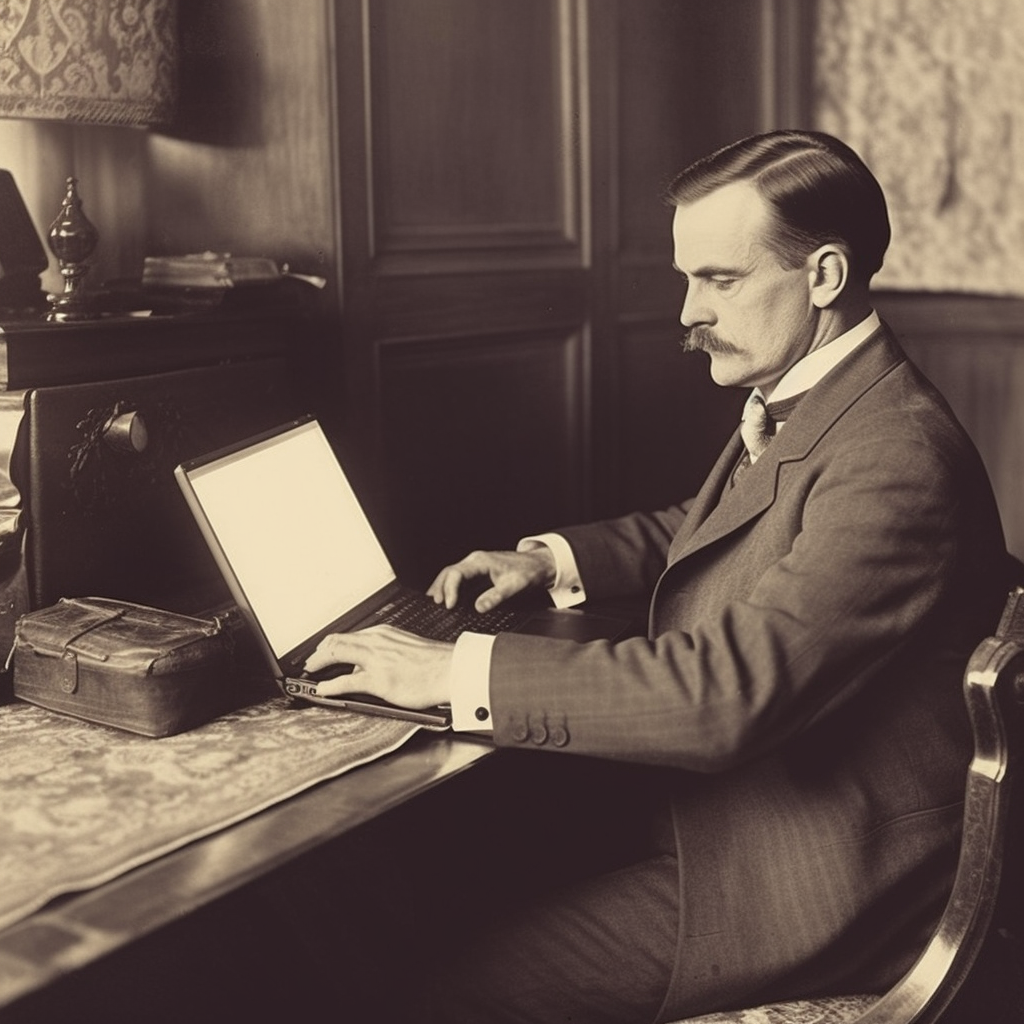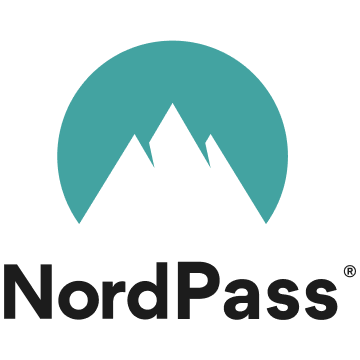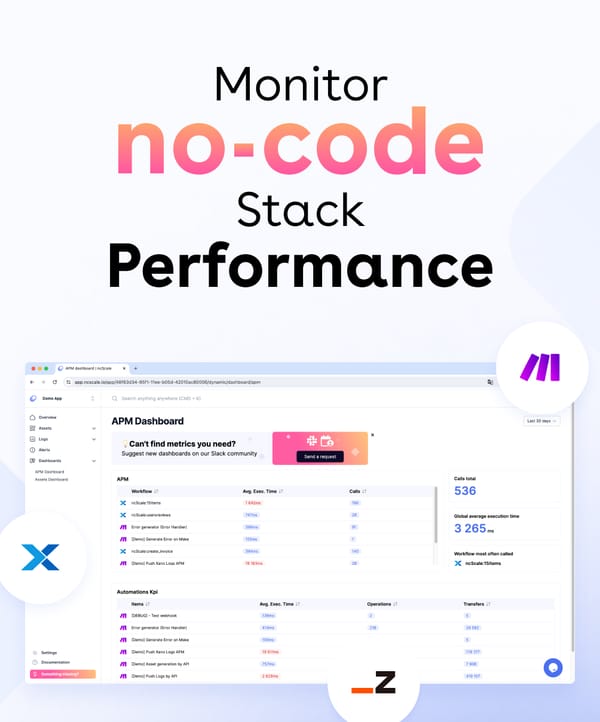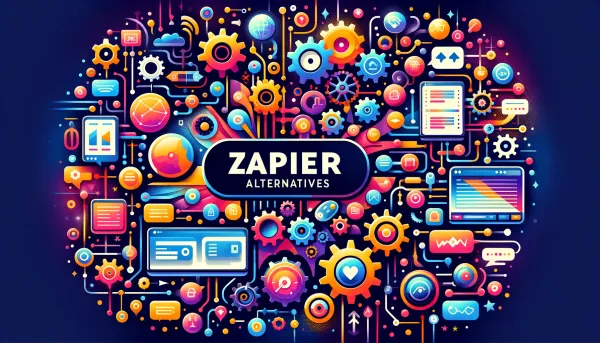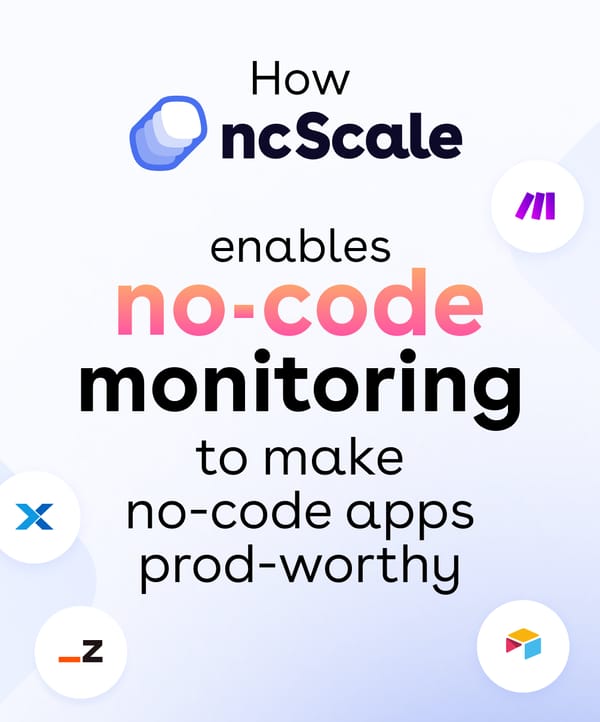For a long time, to get a feature you wanted for your business or website, you either had to purchase software—typically out of reach for budding businesses—or code it yourself. The thing is, many entrepreneurs are too busy trying to get their idea off the ground, so they often don’t have the time to hunker down and teach themselves code. And so the vicious cycle of feeling stuck continues.
The bad news? Many people felt like this. The good news? Because there were so many people who were in the same situation, it birthed a wonderful solution: no-code tools. Necessity is the mother of invention, after all.
What are no-code tools?
So what exactly are no-code tools? These are programs—often web applications— that are designed to be used by pretty much everyone, especially those without any sort of coding skills or training. They’re outfitted with easy user interfaces that help users carry out all sorts of tasks. You may have already heard of app builders like Bubble, website builders like Webflow, and email marketing automation like Mailchimp—these are all examples of no-code development tools.
These kinds of software are characterized by their visual editors. That means you don’t need to input lines of code or consult machine learning frameworks to rearrange features or change the settings. Typically, you can visually rearrange them and preview your changes, so you can immediately tell what works best. No need to worry about accidentally rendering the page unusable because of a stray letter in your code.
Even better, you can use these tools to configure automations, create and customize templates, integrate with your favorite third-party apps, and more. The very goal of no-code tools is to make your workflow smooth as butter.
The difference between no-code apps and low-code apps
No-code tools doesn’t mean no coding was involved at all. Naturally, the software developers used it to create the software, but it stops there as users don’t need code to use it. It’s described as no-code so that it appeals to non-professional developers; all the coding used to build the tool is hidden so that it’s as simple as possible.
Low-code platforms also exist. These require some level of technical knowledge, which means they’re catered to developers. They’re built to help developers build apps faster since they don’t have to start from scratch. They’re still pretty simple, so those who have a pretty good grasp of coding—not necessarily on the professional level—can quickly use it. Low-code tools are definitely worth exploring if someone on your team is familiar enough with programming languages.
Why should you use no-code tools?
Let’s explore the numerous benefits of using no-code tools, whether for your startup or personal projects:
No learning curve
No-code tools are designed to be user-friendly, which means you won’t have to tinker around with them extensively to understand how they work. Whether you’re averse to technology or a veteran developer, browsing through the functions will be enough to familiarize yourself with the tool. The intuitive design means you’ll experience little to no obstacles as you integrate the tool into your workflow.
Faster progress
You’ll be ready to hit the ground running with no-code platform. You won’t have to worry about understanding programming language or writing code to make the tool work the way you want. All you have to do is sign up for an account, download the software (or access it online if it’s a web app), then configure the interface and settings. The tasks you used to spend time completing can now be automated, which means you’ll see results even sooner.
Cost-efficiency
Time is money when running a business. Focusing on the wrong things—like wrangling your way through complex software–often takes time away from areas that deserve it the most.
Before the advent of no-code tools, companies would assign a team member to learn how to code software they needed. Otherwise, they would instead outsource the job to a freelance programmer, which involves a lot of back-and-forth exchanges and even more money.
On the other hand, if your business needs features on a platform you don’t yet have, the only expenses you’ll make on a no-code platform are buying it and spending a few minutes learning how to use it. Then it’s ready to go.
7 no-code tools your business needs
The sky’s the limit with the many use cases these no-code tools offer.
Not sure where to start when exploring the world of no-code tools? Here are some excellent tools to get you started:
Coda
Coda combines the familiarity of Google sheets and the minimalist interface of today’s most popular apps to create a comprehensive, multi-faceted tool. Its flexible building blocks mean that when your team grows and undergoes various changes, you can transform your doc accordingly instead of creating a new one to keep up with each new phase and evolution. They even have a mobile app.
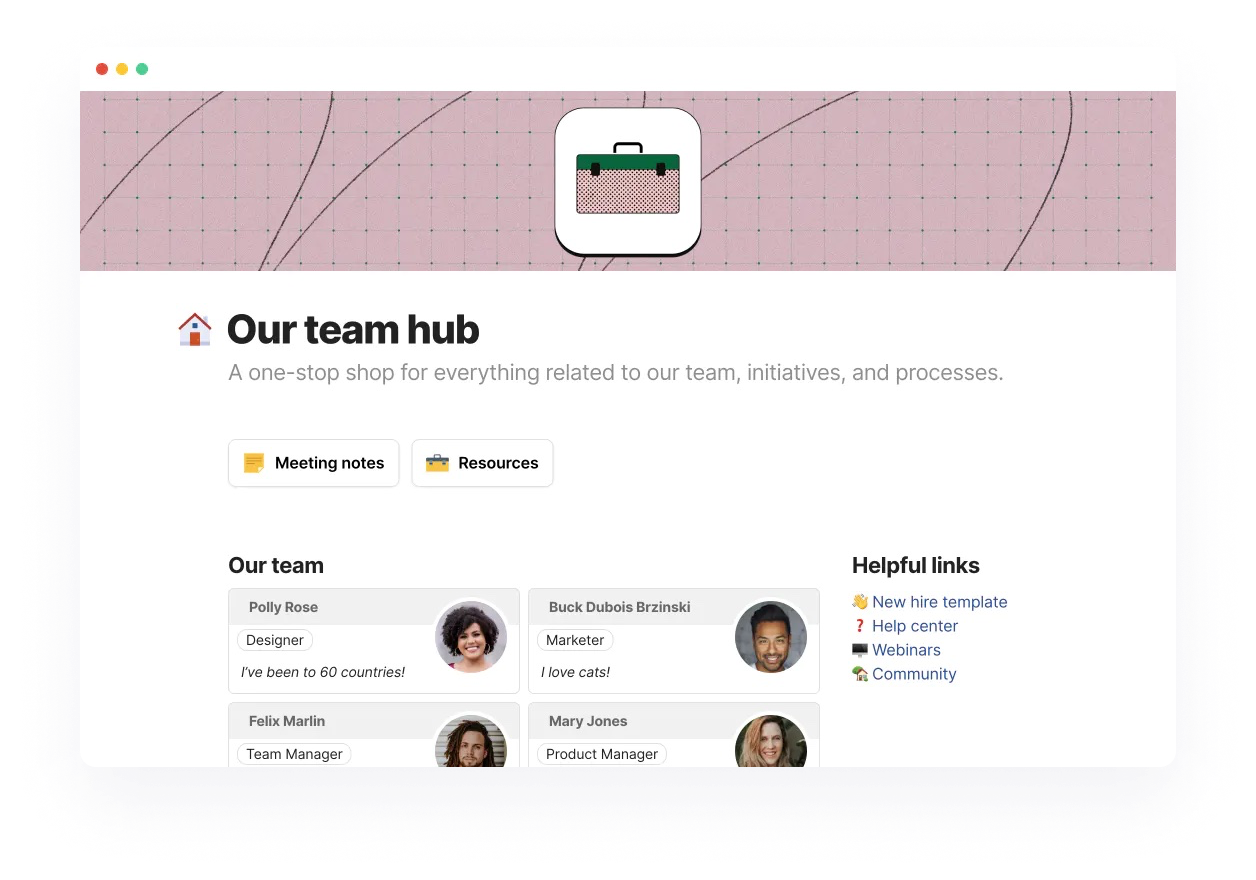
It also connects your data, so you don’t need to manually update tables and data across sheets—the data you edit on one page will update itself accordingly on another page. Since the tool syncs updates, you’ll have the latest access to what everyone’s up to. Your team will always be on the same page.
Another time-saving feature of Coda is that it’s integrated with some of the most popular apps today—Slack, Google Suite, Figma, and more. The icing on the cake is that it’s free, and paid plans start at $10 per seat per month.
Airtable
Airtable is another project management tool that makes it easy to keep track of your projects and the nitty-gritty on them. It helps you build databases for your business, plan events, track your campaigns, operations, and more. It’s so flexible that you can use it for pretty much anything—even as a CRM tool!
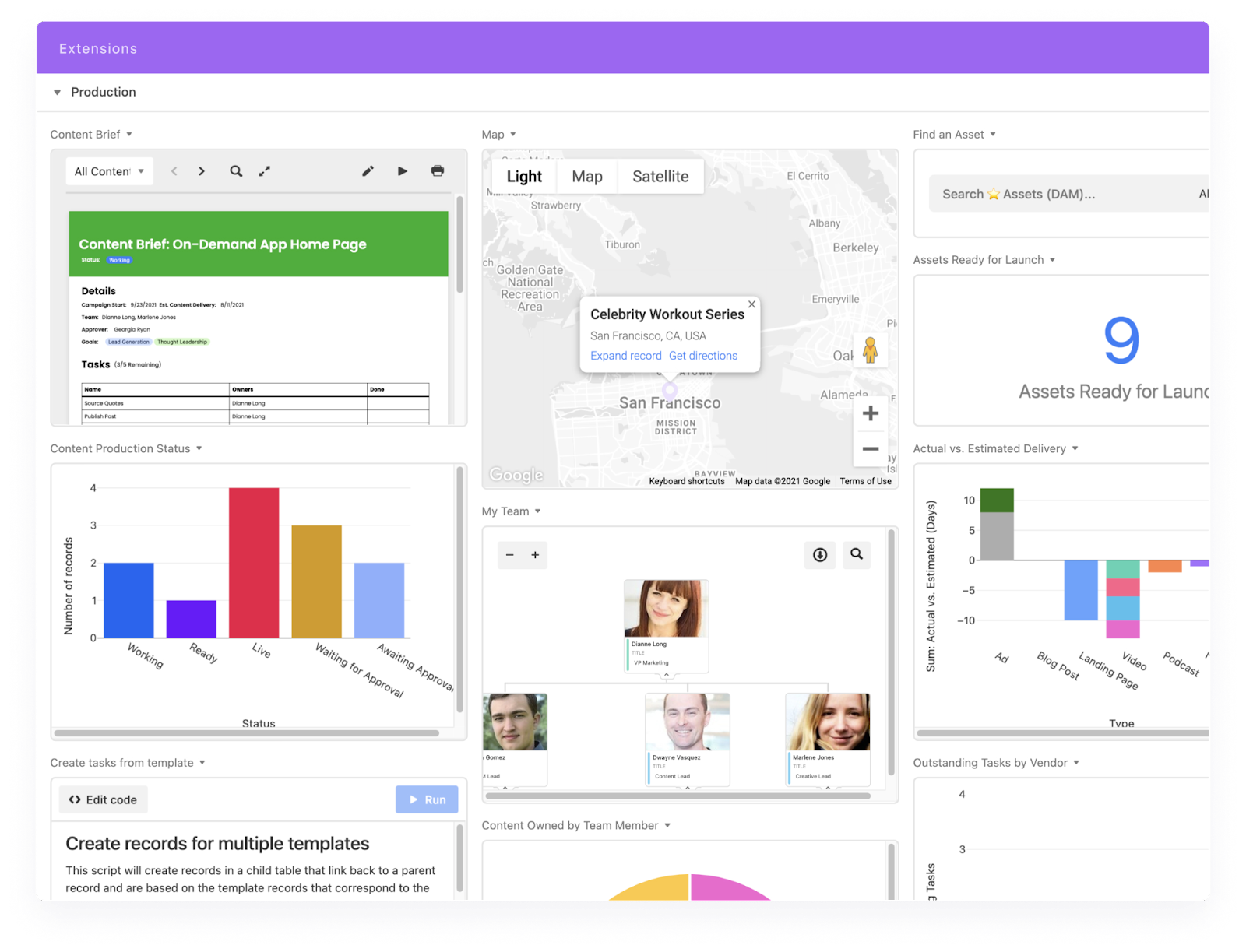
Through this no-code platform, your business won’t have to consult multiple different guides or wikis. You’ll create a single source of truth customized to the unique way your teams work, as you’ll tailor the interface to instantly give your teams the information you need. No need to dig around to locate details and deadlines—the tool offers a user-friendly way to track progress and take action.
What’s more, it syncs all your data. You can work with the confidence that everyone’s using the latest version of the documents.
Overwhelmed by all the customization options? Airtable offers pre-made templates to help you get started, designed to make sense of the most intricate tasks. The tool is also outfitted with different integrations, so you can continue collaborating efficiently.
Built with synchronization and centralization in mind with a drag-and-drop builder, it’s never been simpler to organize your documents. It’s available for free, and pricing starts at $10/month per Doc Maker.
Typeform
Have you been looking for a simple way to crowdsource information, but need more sophisticated form builders? Typeform can do all that and more.
The platform is outfitted with design tools to help you create elegant, attractive forms that increase the quality and substance of responses. Whether quizzes, surveys, or regular forms, they make answering questions fun, and asking them even more enjoyable. The user experience is seamless, cutting out unnecessary steps to help you build your forms faster.
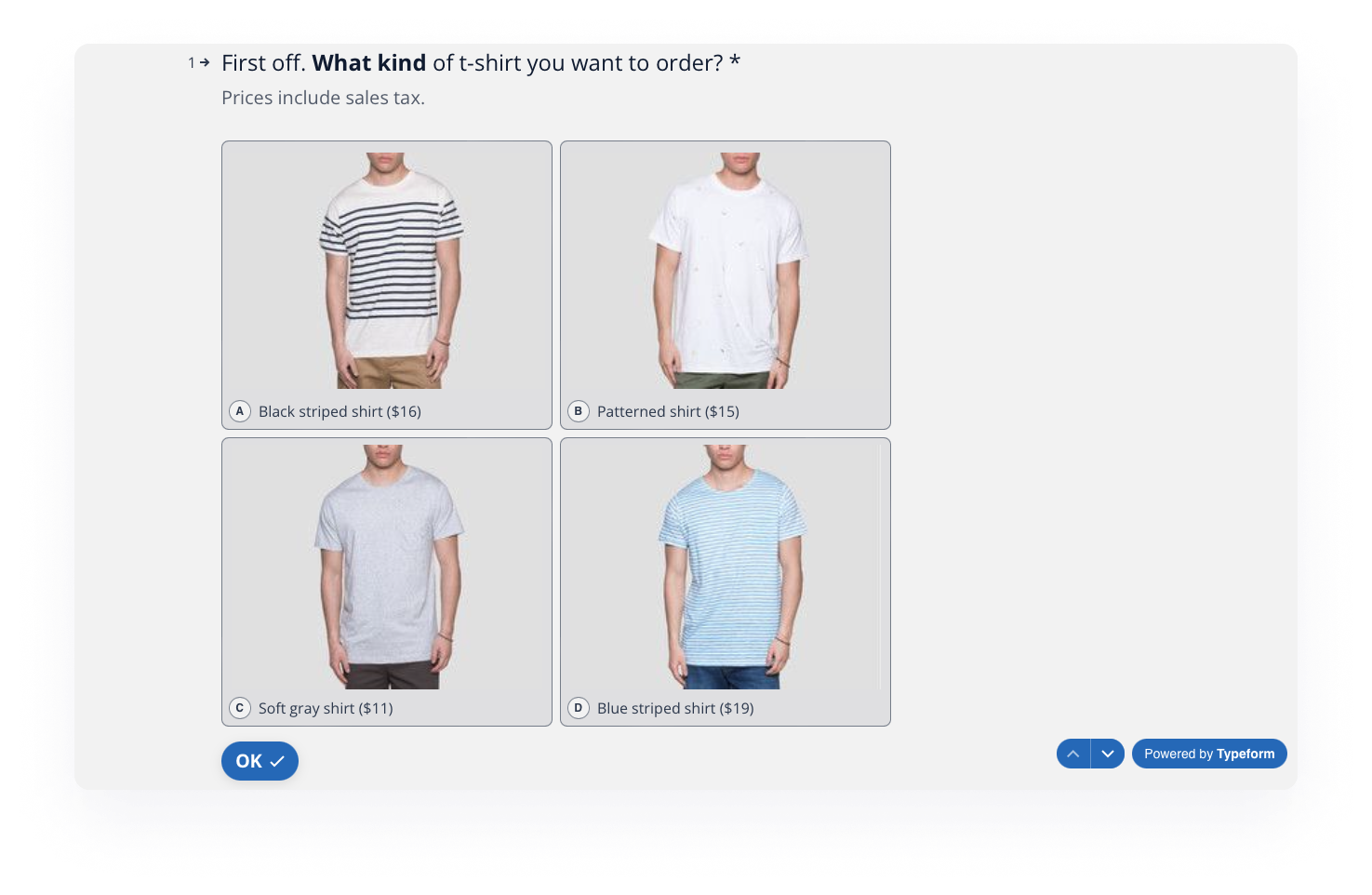
Typeform comes with a photo and video library that adds more depth and charm to your forms, making your questions come to life. It marries both style and substance through its sleek interface and conditional logic system, where you can set up follow-up questions or skip them altogether based on the rules you set. Instead of feeling like a robotic interrogation, it’ll feel more like a natural discussion between you and the respondent.
Pressed for time? It has an expansive template library so that you can quickly build a form and get started right away. The cherry on top? It’s free, with paid plans starting at $29 per month.
Weglot
Making your website available in multiple languages—sounds like a tough, time-intensive task, right? We’ve got good news for you: a no-code tool like Weglot can get your multilingual website up and running in a matter of minutes. Whether it’s a personal portfolio, an e-commerce site, or a landing page, Weglot can take care of transforming your project into numerous languages. It’s compatible with your favorite no-code website builders, like Bubble and Webflow.
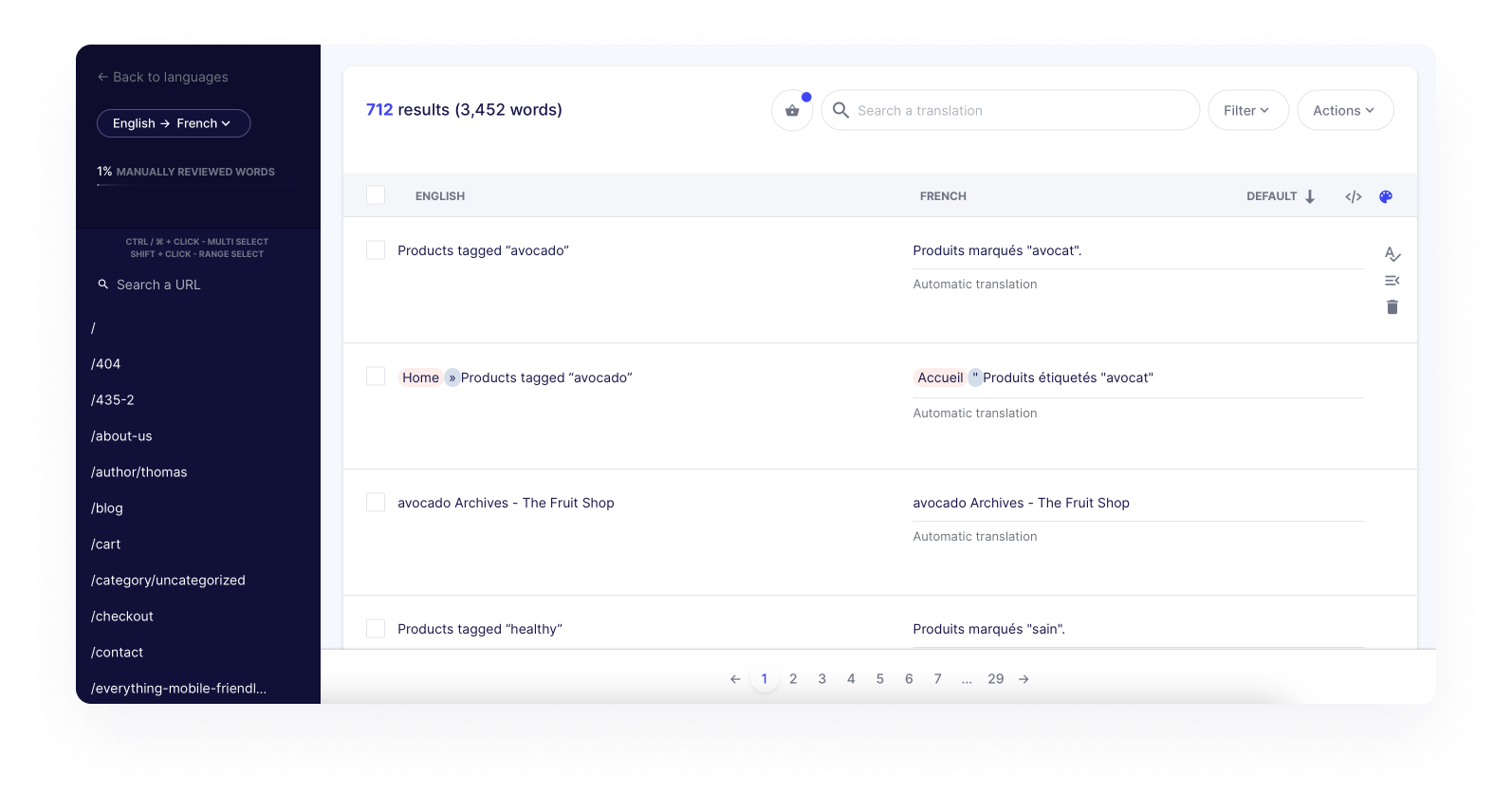
Using top neural machine translation providers like DeepL, Google Translate, and Microsoft Translator, this no-code tool can take all your content and translate it into over 100 languages. Doesn’t matter if they’re pop-ups, headers, footers, blogs, or product descriptions in your online store—the SaaS tool’s got you covered.
It’s also equipped with a visual editor so that you can see what the translations look like in context with the rest of your website and edit them accordingly. Better yet, it takes care of the complexities of displaying your content. Not only does it translate it, but it automatically displays your content under subdirectories or subdomains (depending on what you pick).
Have a few terms you’d prefer to keep in your original language? That isn’t a problem with Weglot’s glossary. It will remember the manual translations you make and apply them to the rest of your content—even new ones. Give it a go through the 10-day free trial, and if you like what you see, you can stay on its free plan. Need more features? Pricing starts at $15 per month.
Zapier
Looking for a faster way to do things? This no-code automation tool allows you to automate your work across more than 5,000 apps, erasing the need to go through each task and adjust them manually.
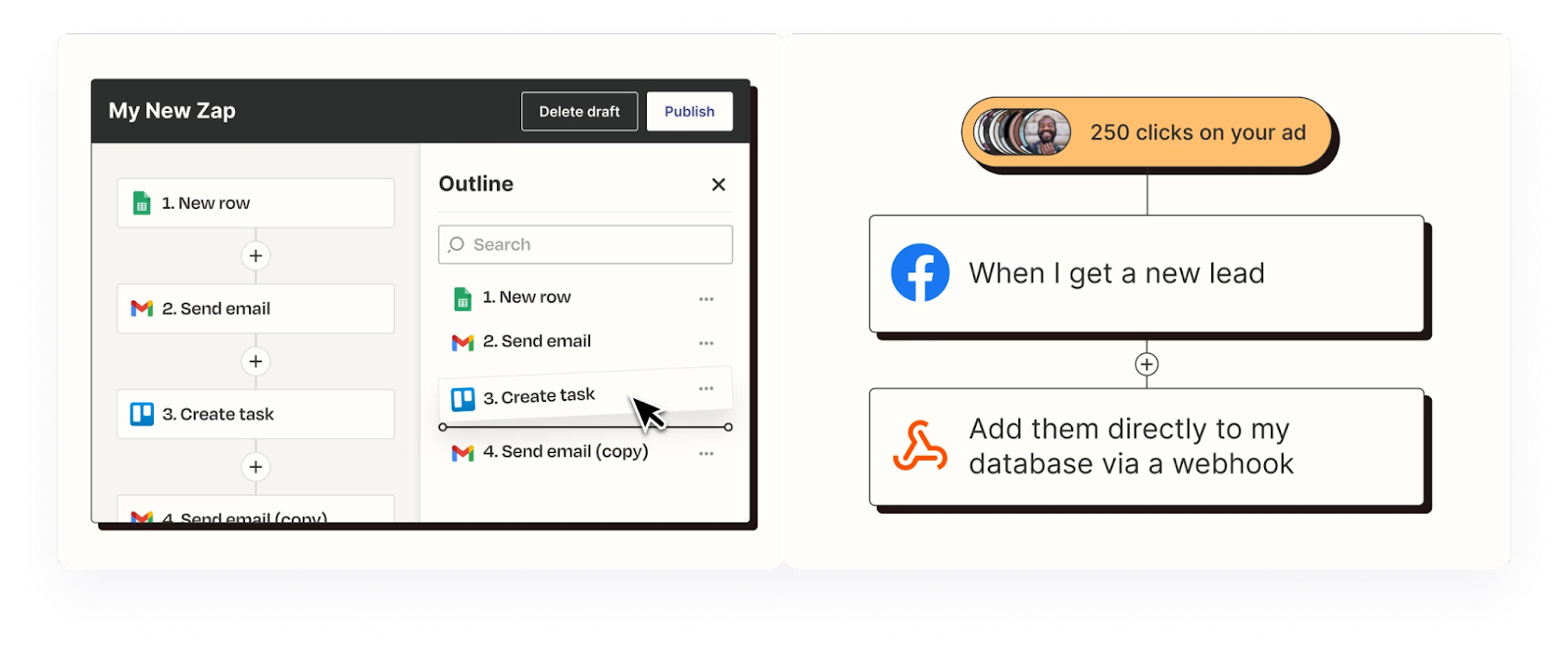
So what exactly can Zapier do for you? As a workflow automation tool, it connects your work apps so that you’re on top of your tasks, whether you’re a freelancer or a business owner. If you work in marketing, it can even manage your entire funnel for you so you can spend more time converting leads. If you specialize in IT, you can use the platform to automate your systems to align them with your workflow. You can even automate your HR processes with this tool. The possibilities are endless.
Equipped with a user-friendly drag-and-drop editor, you can build your own workflows—called Zaps—to automate up to 100 tasks in one go. Using conditional if/then logic, you can create different actions that will perform multiple tasks for you. These include adding new leads to your database, sending triggered Slack notifications, and more. Their basic features are available with their free plan, and their paid plans start at $19.99 per month.
Monday.com
This no-code work operating system is another way to streamline your team’s workflow. It puts all your work, files, tools, and processes into a single place, eliminating the need to jump back and forth between apps. Teams can collaborate more effectively, eradicate silos, and have a clearer picture of everyone’s responsibilities.
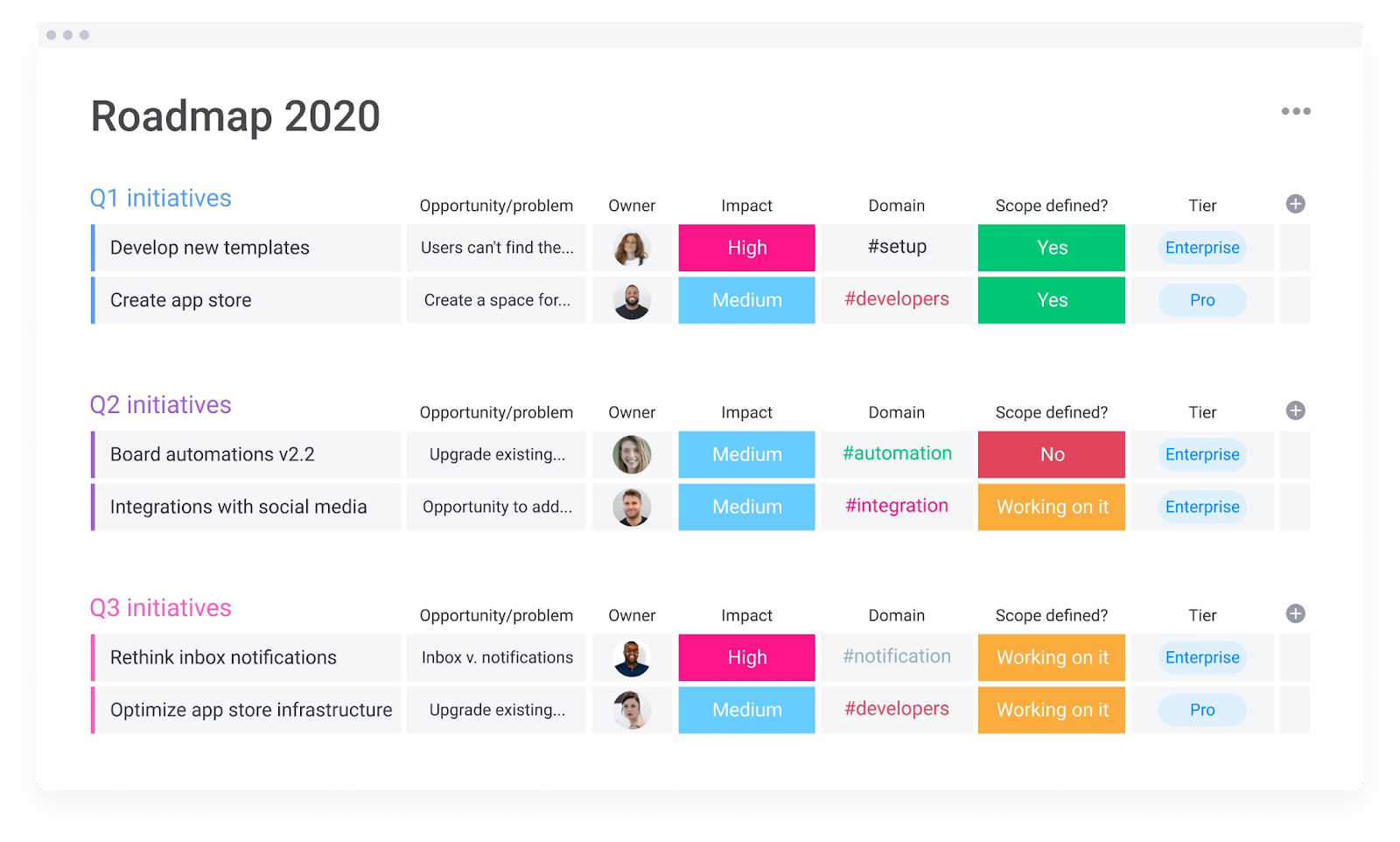
On Monday.com, you can customize dashboards to give you a full overview of your team’s tasks, so you can make informed decisions. With straightforward automation and real-time notifications, this platform is designed to evolve with your growing team, so you can adapt your workflow accordingly.
If you need something more specific, it also has tailored products to cater to each of your needs: work management, marketing, sales CRM, and more. You can try the tool for free, and their paid plans start at $8 per month.
Unbounce
Struggling to get qualified leads or turning them into conversions? The answer might lie in your landing pages. Unbounce is a landing page builder with AI functionality to build clean, attractive, and high-performing marketing campaigns in minutes.
Without having to know a single line of code, you can design landing pages, sticky bars, and pop-ups all by yourself. Even if you’re a complete beginner at designing landing pages, the no-code development platform offers intuitive builders with personalized recommendations to get each step right.
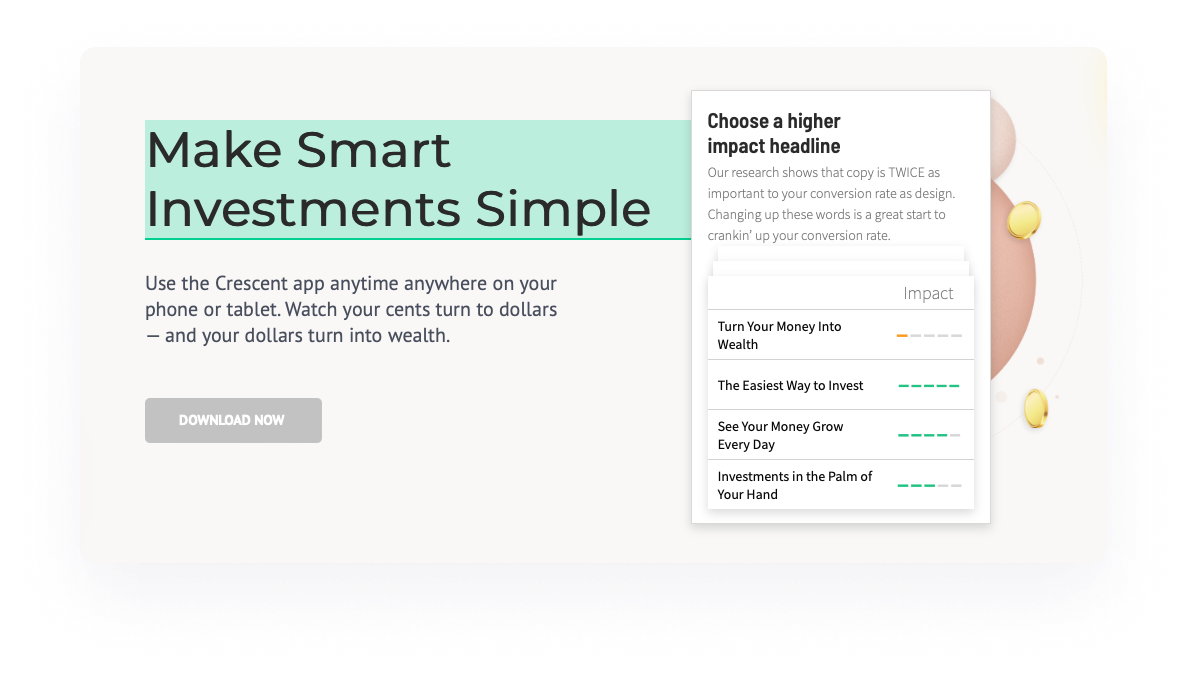
Not sure what your landing pages should say? Unbounce comes with AI copywriting tools that will generate, expand, and remix content for what you need. It will also direct your visitors to the landing page it deems to be the most appropriate one for them. No custom code required.
If you’re curious to see how it works, Unbounce has a free 14-day trial. Paid plans start at $99 per month.
Accelerating your growth with no-code tools
Your resources are better spent towards making your business thrive—not worrying about learning code, navigating confusing website HTML and CSS or software backends, and making sense of tutorials. If you’re a small business, you probably won’t even have the budget to hire a developer to work out the bugs you’ll encounter on the way.
Fortunately, no-code solutions empower businesses of all sizes. They give you the confidence needed to explore intimidating tasks that could take your success to new heights. When you can easily rely on smart tools to get things done, your business aspirations will be closer than ever.
If you enjoyed this post, join our community of no-code founders for free.
We are the world's largest no-code community. Helping founders and businesses grow faster with the power of no-code.