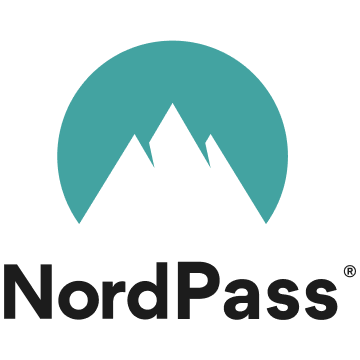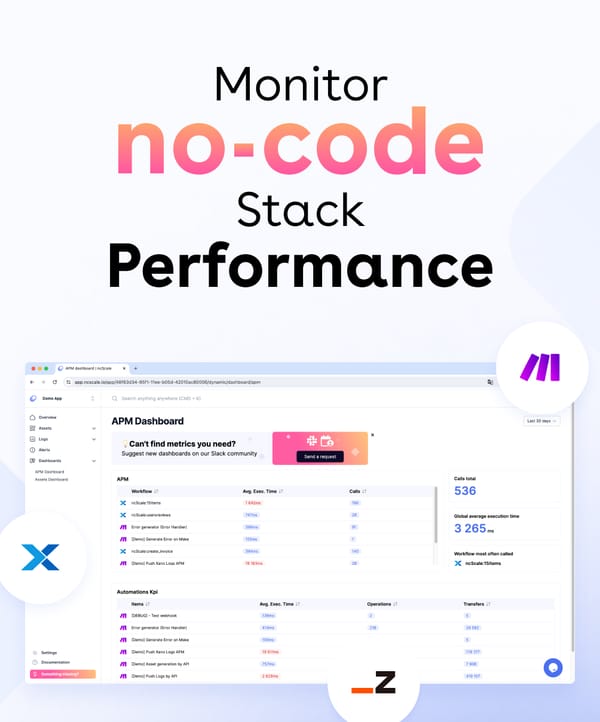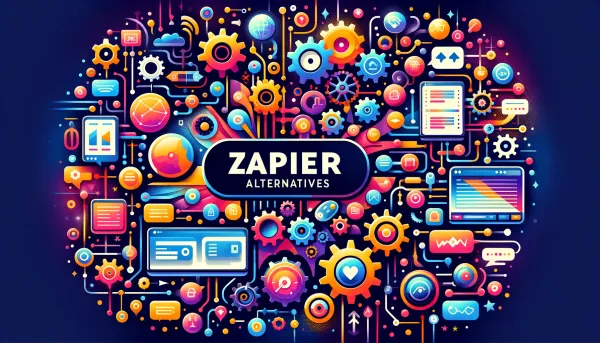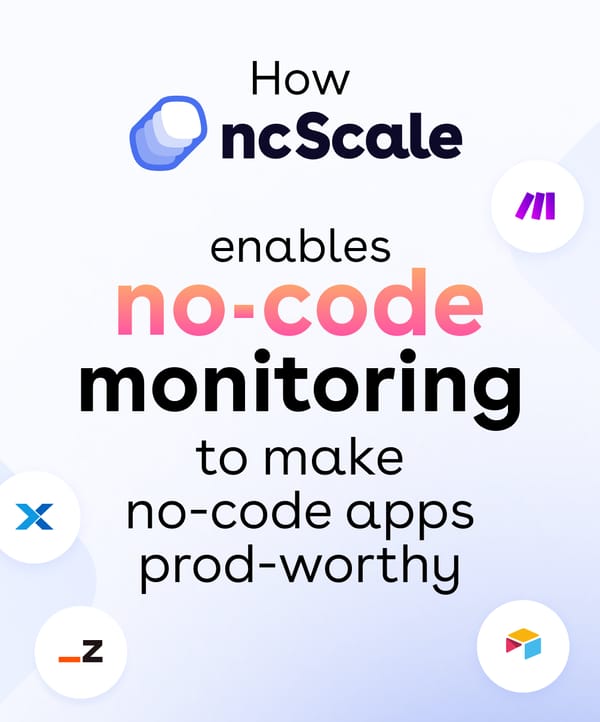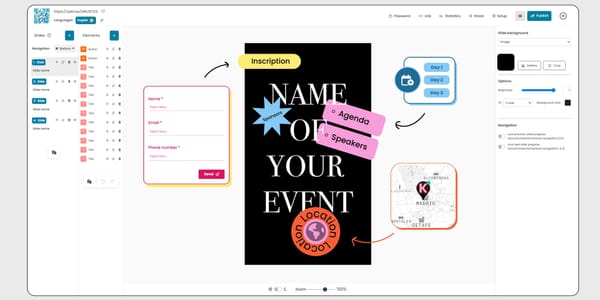There’s a real need for quality apps for thousands of businesses. However, this often requires coding knowledge and other technical considerations. Fortunately, the ‘no-code’ movement has been rapidly expanding, which advocates for more access to creating such apps or carrying out tasks—both simple and complex—without knowing code.
And because of how accessible the no-code movement is, online communities have been forming faster than ever, especially around the world. However, given the resulting language barriers in communicating with people worldwide, facilitating community engagement has been a pain point. Luckily, there are a few no-code tools that can help communities overcome these multilingual difficulties, along with providing accurate translation.
For this post, we’ll look at how one no-code tool can help you when it comes to accessibility for an international community. First, let’s give a quick primer on what no-code tools are.
What No-Code Tools Are
In a nutshell, no-code tools help you create digital products or services without the need for typical programming knowledge. You’ll often find drag-and-drop interfaces, pre-built templates, visual development environments, and more to utilize.
For instance, Figma is a fantastic no-code tool to help you with User Interface (UI) design, and dovetails with apps such as Webflow or Bubble for website and app development.
You can find all sorts of no-code tools, such as Airtable for database management, and Weglot for website translation.
Accessibility is a primary advantage of no-code solutions. They empower individuals without technical backgrounds and eliminate the barrier of coding knowledge. This inclusivity opens the door to a wider array of creators – those with ideas (but without technical skills) can bring their visions to life.
No-code apps have a profound impact on the development of online communities, which allows for rapid prototyping and iteration. They foster a culture of sharing and collaboration, as users with varied expertise can contribute to the collective knowledge pool, and in turn, spur innovation.
The speed and cost savings associated with no-code tools are significant too. Traditional development processes can be time-consuming and expensive, but no-code tools streamline development, reducing both the time to market and overheads.
On the whole, no-code tools democratize the design and deployment process, which is valuable if you have the ideas, but no need for the underlying technical knowledge.
The Role of Weglot in International Accessibility
Weglot is an online translation service that helps you overcome technical limitations when reaching your audience, since it’s also a no-code tool. You can get your message across to audiences in over 110 languages, alongside plenty of other essential translation tasks.
Automation is a big part of Weglot – almost central to a number of its facets:
- Automatic content detection. Weglot detects, translates, and displays the content of a website on an automatic basis. This even applies when you add new content or make changes.
- High quality of machine translation. The tool provides an automatic first layer of full content translation provided by leading apps in the field: DeepL, Google Translate, and Microsoft Translator.
- Supports multilingual SEO. Weglot will automatically add hreflang tags to each language version you add. Setting this up manually has notorious complexity, which means you save time and can skip the technical setup.
What’s more, Weglot provides simple (yet comprehensive) translation management. There are two different ways to edit translations – the Visual Editor and the Translations List.
You’re also able to set up translation rules, such as never translating words or a group of words, or translating them in specific ways. This gives you an excellent way to automate the management of how Weglot translates your site.
Weglot also implements a customizable language switcher on the front end of your site. This is a personalized way to make it easy and intuitive for users to switch languages without the need for code.
How Weglot Breaks Language Barriers: A Real-World Look
There are plenty of real-world websites that use Weglot to make their experiences more accessible. For instance, ATM network NCR is a Fortune 500 company that works on a global scale. This means it needs to ensure translations are accurate and accessible at all times.
Weglot is central to this, as it can help automate many of the manual aspects of the translation process. What’s more, Weglot gives them the ability to manually tailor translated content to perfect it.
However, not all Weglot users are multinational enterprises. For example, AI messaging platform respond.io caters to predominantly non-English speaking users. As such, Weglot gives them speed through automation, the scope to edit translations for all target languages, and scalability when required.
Development costs are a big roadblock when creating any sort of app. However, REVIEWS.io finds that Weglot helps to cut those costs, and lets them save time too. What’s more, it’s more accurate, as the automated translation will be of a better quality from the start. From there, an in-house translator can finalize the content with fewer errors in less time.
In fact, all three of these businesses use Webflow – another no-code tool that’s excellent for website development. Integrating Weglot with Webflow (and other solutions) is a piece of cake. Next, we’ll offer up some quick workflows to do so.
Integrating Weglot with No-Code Platforms
Many companies use Webflow for site design, as it offers the power, flexibility, scalability you’ll need, along with no coding requirements. Even better, Weglot integrates with the tool too.
First though, you’ll need to sign up for a Weglot account. You can do this through the Weglot for Webflow site:
You can select Webflow as your site technology as part of the Create a project process, and after you click through, add your domain name and chosen languages in the relevant fields:
Note that you’ll want to click the Use JavaScript integration link if you want to use your Webflow branded domain. For custom domains, you’ll need to configure your DNS settings, which the setup process guides you through.
Once this step is out of the way, copy the JavaScript snippet on screen:
This goes into the Custom Code > Head Code panel within your site’s settings. You can find this from the main Dashboard:
Once you paste the snippet in, save and publish your changes. From here, you can begin to use Weglot to translate your site!
Bubble is another full-stack, no-code web builder that we feature on No Code Founders. It’s an excellent way to design, publish, and host your site. Even better, it integrates in full with Weglot. We cover the exact process to do this in another article on the blog, but here’s the summary:
- Install the Weglot plugin within Bubble.
- Create a Weglot account.
- Choose Bubble as your technology within Weglot.
- Select your target and initial languages.
- Connect Weglot to Bubble through linking API keys within both dashboards.
The Weglot website includes a full list of apps it integrates with – many no-code favorites are there, and even Content Management Systems (CMS) such as WordPress.
Conclusion
Online accessibility is such a crucial aspect of your communication strategy that there are many no-code apps to help. Weglot is one such example. However, this online translation service does more than help you nail accessibility.
It offers supreme translation functionality, and automates many technical aspects of the translation process. This no-code tool is arguably the best way to make your online presence clear, comprehensive, and captivating for every user.
Weglot costs as little as $15 per month. There’s also a no-obligation, ten-day free trial available that comes with a 15-day money-back guarantee.