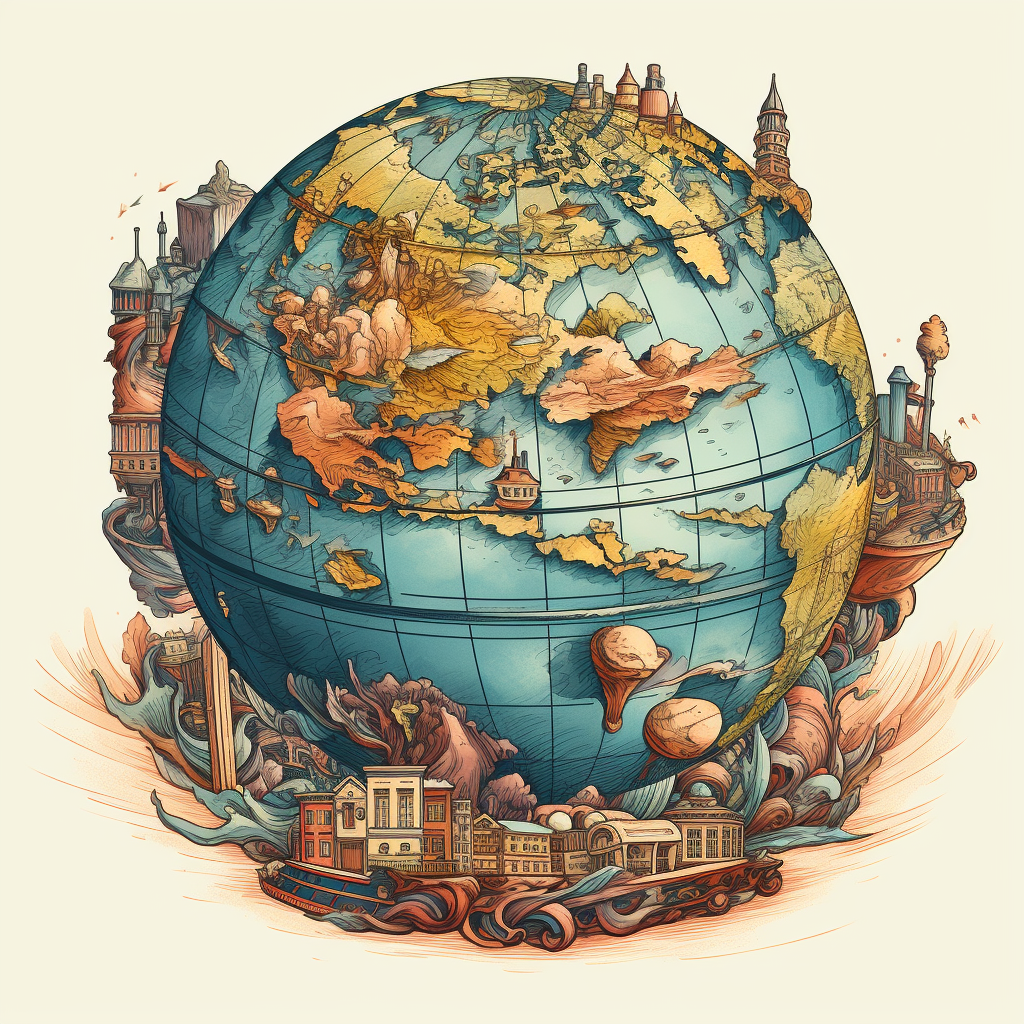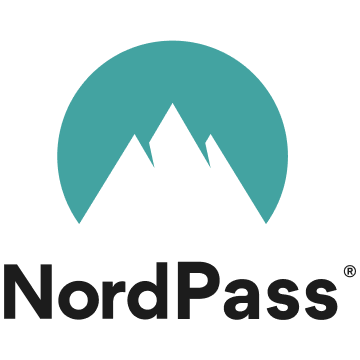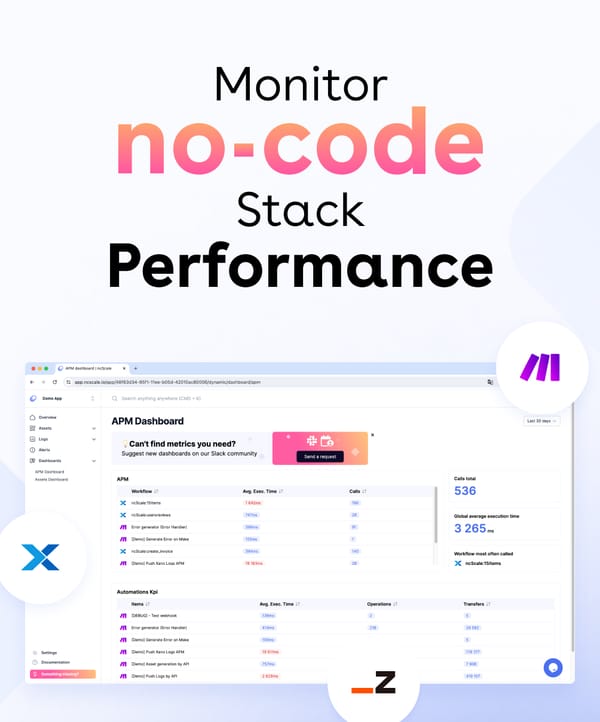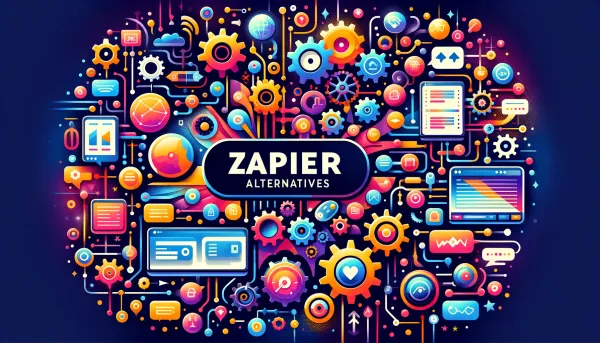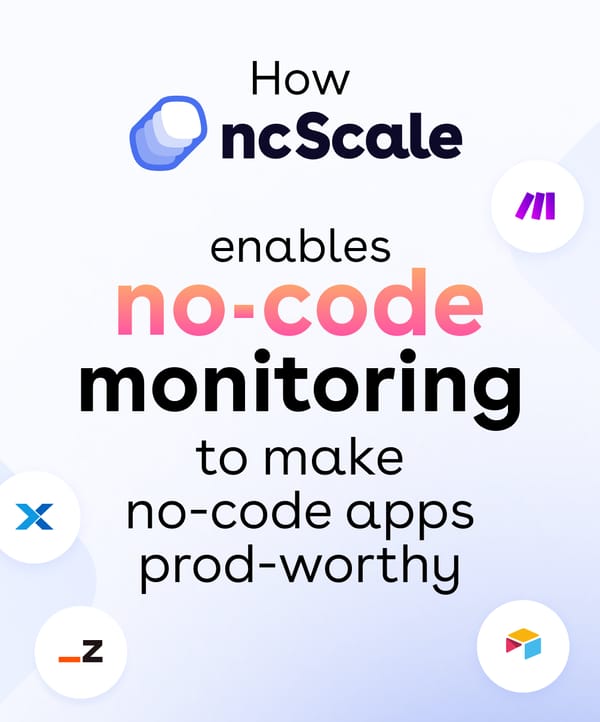Bubble is a great way to build web apps, Customer Relationship Managers (CRMs), dashboards, and more without code. What’s more, the global audience a multilingual site can provide is one of the best ways to foster growth. As such, you’ll want to translate your Bubble app for the best results.
Just as Bubble is straightforward to use, free from code, and excellent when it comes to functionality, there are Bubble multilingual solutions that are just as easy to use. Weglot is one of them, and it integrates with Bubble effortlessly.
For this article, we’ll show you how to translate your Bubble app using leading website translation solution, Weglot – all without the need for code. Before this, let’s talk about why translating your app is so important.
Why You Should Translate Your Bubble App
Let’s lead with the most compelling reason to translate your Bubble app: reaching a broader audience. If you offer your app in multiple languages, you can open the doors to new markets and demographics. This can significantly increase your app's reach, let you tap into international markets, and connect with those who use a different primary language.
However, there are a few other benefits for translating your app:
- Establish a competitive advantage. Being a step ahead in terms of language accessibility can attract users who prefer to use apps in their native language. This can help solidify your position as a market leader and set you apart from competitors who cater only to English-speaking audiences.
- Increase sales and conversion rates. If potential customers can navigate and interact with your app in their preferred language, they are more likely to make a purchase. This convenience can enhance the whole User Experience (UX).
- Improved UX and support. If you offer content, an interface, and customer support in multiple languages, you will demonstrate a commitment to inclusivity. This can lead to higher user satisfaction, reduced support requests, and better customer relationships. All are essential for long-term success.
On the whole, translating your Bubble app can be a game-changer for your global growth strategy. It enables you to reach more people, gain a competitive edge, boost sales and conversions, and provide an improved UX. While it may require some effort and resources, you have excellent tools at your disposal to help. Next, we’ll introduce one and show you how to use it.
How to Translate Your Bubble App With Weglot
In the next section, we’ll show you how to translate your Bubble app using Weglot. First, let’s run down what Weglot gives you.
Introducing Weglot
Weglot is a no-code translation solution that detects, translates, and displays the content of your site in minutes.
Weglot has several useful features to spotlight:
- Access to machine and human translation. A first layer of machine translation from leading providers (DeepL, Google Translate, and Microsoft). Then get full editing control and make manual edits where needed.
- You can edit translations either through a line-by-line list or with Weglot’s visual editor which shows your translations on a live preview of your site.
- Weglot provides several multilingual SEO features. It automatically creates language subdomains or subdirectories, translates all metadata, and implements complex elements such as hreflang tags without the need for code or input from you.
- Content detection and ongoing content syncing (pages are always translated even when you make changes + add new content)
However, the service can provide plenty more functionality. For instance, once installed, Weglot adds a front-end language switcher without any design or development. You can also make use of Weglot’s translation management features such as excluding certain pages from translation, adding glossary rules, and translating URLs.
There’s a 10-day free trial of Weglot available, after which you can continue using the free plan (for sites with 2,000 words or less) or purchase a paid plan from $17 per month.
Translating Your Bubble App Using Weglot
For Bubble users, Weglot offers deep integration with the app, with the whole process from installation to translation taking only a few minutes.
Your first task is to head to the Plugin > Add Plugins tab on your Bubble dashboard. Here, search for Weglot and install it:
Next, you’ll need to register for a Weglot account (this is where you’ll manage all your translations):
Then, choose Bubble as your website technology from the Weglot dashboard:
From here, you need to set up Weglot to work with Bubble. Add:
- The primary language your site is in.
- The new language(s) for your site.
- The API key that’s generated on the Weglot Dashboard.
Once you do this, take the API key and paste it into the Weglot API Key (headers) field on the plugin setup page within Bubble:
Once you confirm, Weglot will give your site a first pass of machine translation. At this point, your Bubble app is multilingual!
How to Localize Your Bubble App
Translating your app isn’t only about making it multilingual. You also have to think about website localization. This is where you adapt your content to match local customs, reference region-specific holidays and events, consider content that may be sensitive to a location, and much more.
It’s a vital step for success, as a localized and translated app will foster trust, brand loyalty, and much more. For instance, you can create a better UX for speakers of other languages, develop new markets, and gain a competitive edge in an area.
As a result, your income and revenue should improve. Best of all, Weglot can help you with localization in a few ways.
Media Translation
While your content is important, your media is just as crucial to translate. This includes images, videos, PDFs, and more. Weglot can help you here using the tools on its dashboard. Once you log into Weglot, head to the Translations tab and click on your chosen language pairing:
This is the Translation List, and the drop-down menu in the top right-hand corner of the screen will let you Add a Media Translation:
In the resultant pop-up, give two URLs for your original media and the translated version. Once you confirm this, Weglot will add it to the Translation List. However, if you filter the translation by Meta, you can translate the ‘alt’ text for your media too:
Editing for Improved Translation
Within your Weglot Dashboard, you have the option to edit your translations in two different ways. We already talk about the Translation List:
However, there’s also a Visual Editor to help you see how your translations look ‘in-context’:
This lets you select content on the page and edit those translations as a live preview. You’ll spot that Weglot highlights translatable content, and you have the ability to edit the content on screen.
Summary
Building an app with Bubble lets you handle the design, development, and launch process within a no-code environment. If you want to translate your site to maximize your growth prospects, a no-code solution is vital here too. Fortunately, Weglot is the answer!
This is a translation service that uses a custom dashboard to help you translate all of your content. There’s lots of automation, and in many cases, Weglot does the heavy lifting. It handles many tasks behind the scenes, such as detecting and translating content, setting hreflang tags, and much more.
Weglot’s paid plans start from $17 per month. There’s also a 10-day free trial.
If you enjoyed this post, join our community of no-code founders for free.
We are the world's largest no-code community. Helping founders and businesses grow faster with the power of no-code.