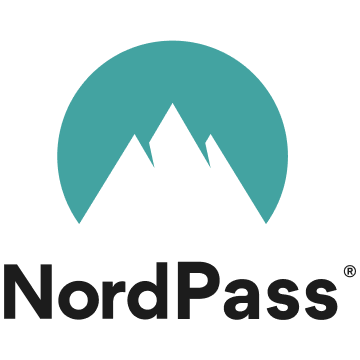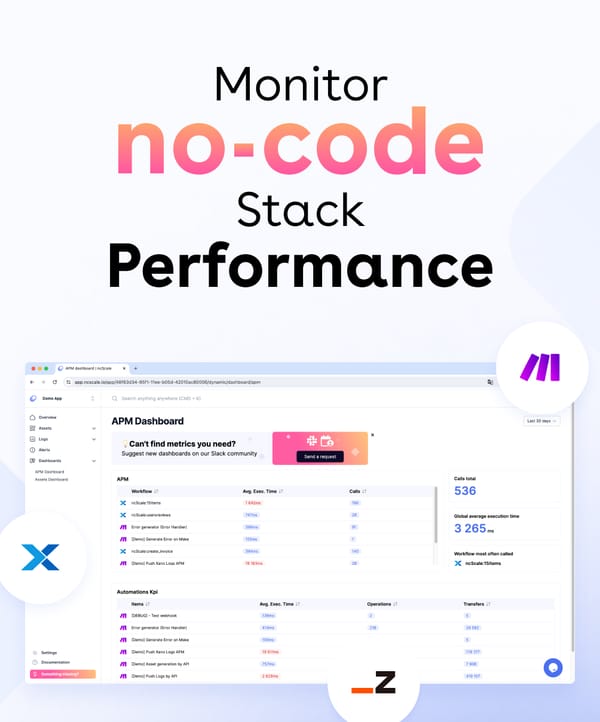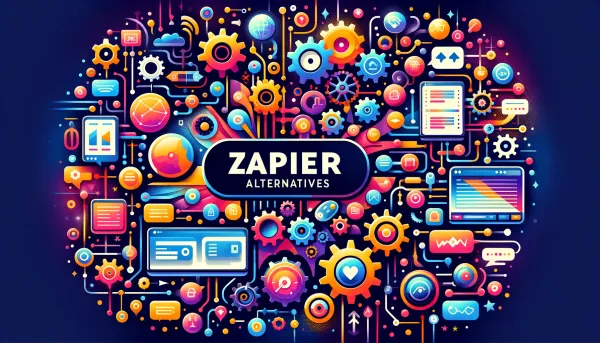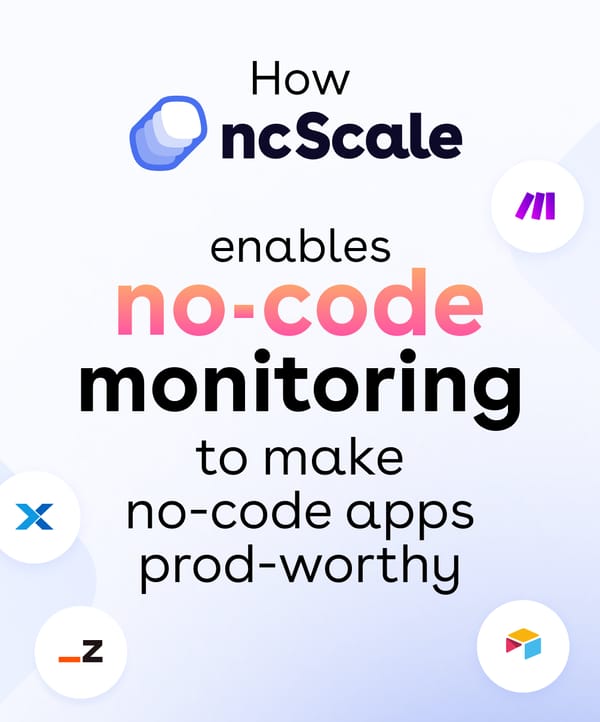Airtable is the new best solution for managing data, as it combines database capacities with spreadsheet functionalities. This makes it suitable for teams of any size (if you ignore the hefty pricing model) and companies of any industry or sector.
However, having hundreds if not thousands of people with access to a database can be difficult to manage. User permissions can be mismanaged, billing becomes a grey area and most importantly, changes to apps and workspaces can happen without previous approval from the administrator(s). This is a serious issue since changes can easily lead to breaks and losses of information, time and money.
So how can you stay on top of all the changes being made by other people?
Airtable currently offers a workaround to this problem
Airtable attempts to solve this issue by giving you the ability to take a snapshot of your database at specific a moment in time and as frequently as you want. You then have to record that in a separate database and compare all the snapshots that were taken to see the changes. You can do this manually or automatically, by use of the Airtable Automations, and you might find it useful if you are managing simple databases with small changes on the day-to-day.
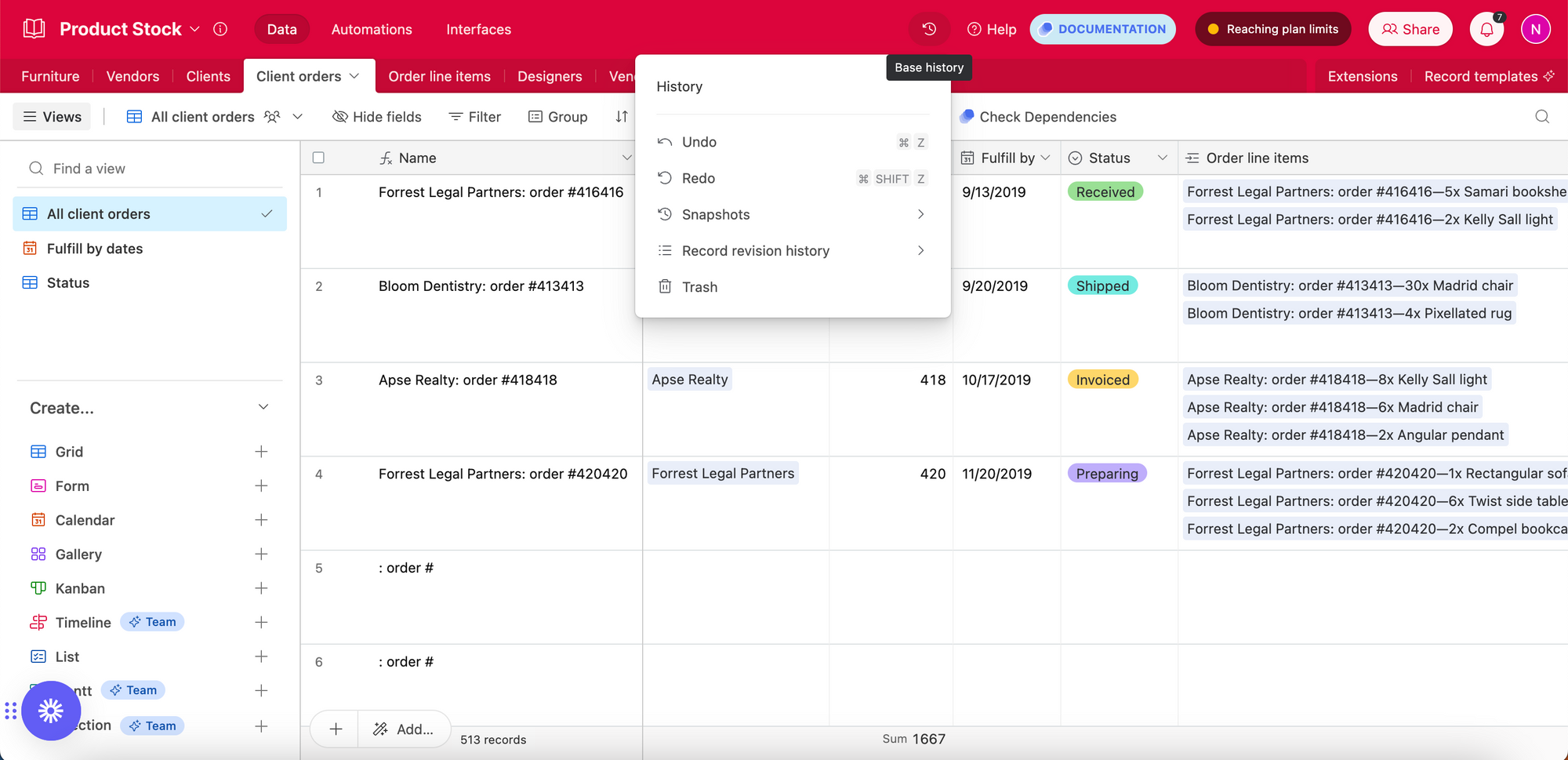
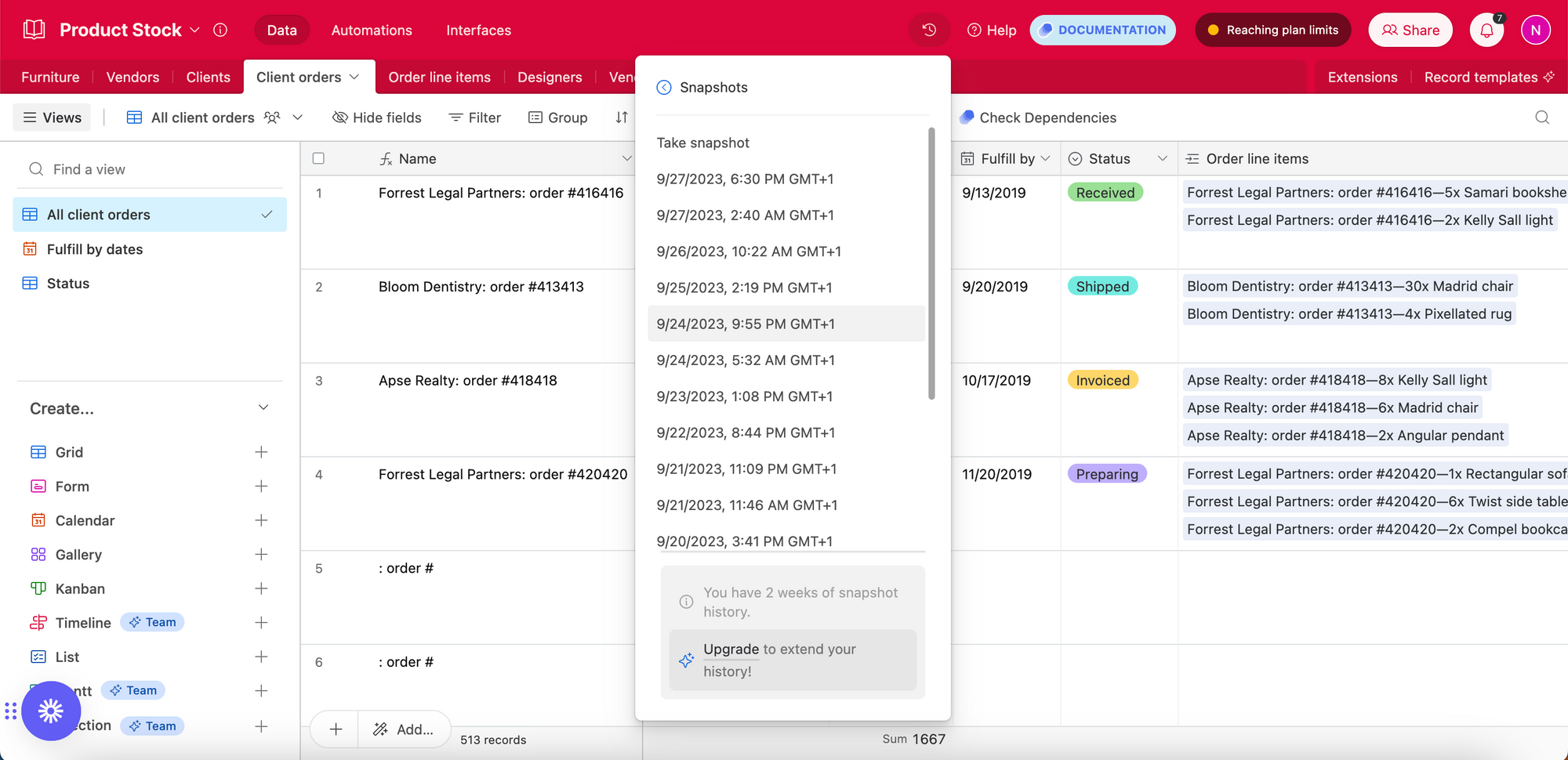
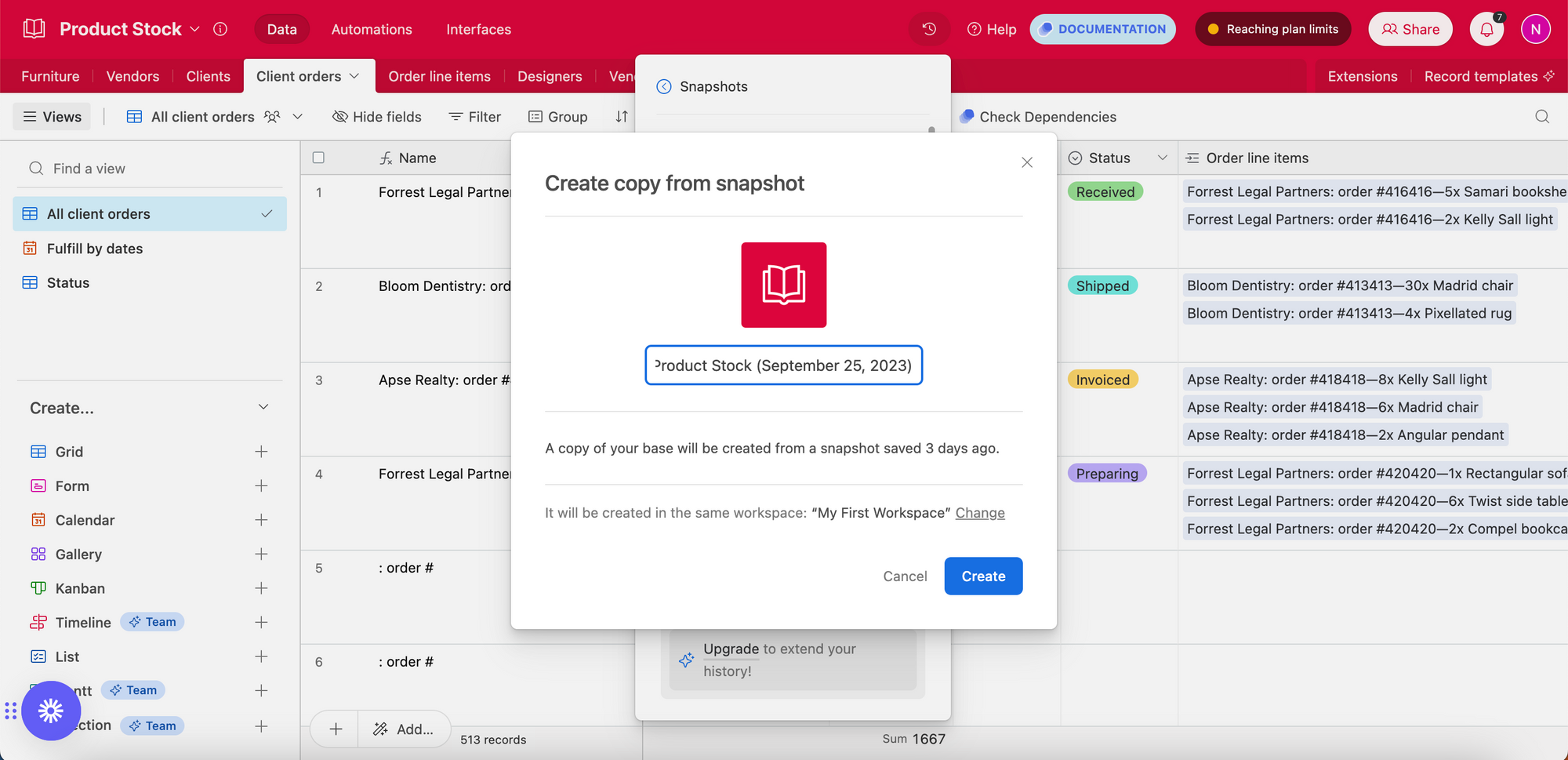
However, Airtable’s solution comes with its own set of issues
Even though these snapshots will allow you to see a full history of your original database and its schema changes, you’re still limited to the pricing plan you are on (for free plans, you can only access snapshots from less than 2 weeks ago, for the Teams plan it’s 1 year). On top of that, snapshots can be restored on the same database, but you will lose the current schema and data, so it’s better to create a new database. Also not ideal.
If you already have your plate full managing Airtable users and data, you probably don’t want to be searching for changes. So how can they be showcased to you instead?
The best alternative is to use a third-party log manager
One of the best alternatives is to use a third-party log manager that integrates with Airtable. These tools can track and record all changes made to your Airtable field formulas and settings, allowing you to easily view and analyze the history of changes. They provide a centralized and real-time view of all modifications made by users, making it much easier to identify any issues or discrepancies. One popular option is ncScale x Airtable, which offers a free solution for managing changes to your apps and providing comprehensive logs of all modifications.
ncScale x Airtable is the best free solution for managing changes to your Apps
ncScale offers a comprehensive monitoring and log management solution to track and analyse any changes in your Airtable environment (from workspaces to tables and automations).
This allows you to collect and store modification logs for changes, such as when someone creates, updates, or deletes a column or table, but you can also leverage their other features to regain control of your databases and automations.
One of these features is the ability to create observers that can be configured to alert you based on the change logs. This means that you can set up custom notifications to be sent via Slack, email, or webhook whenever someone modifies a critical table. By receiving these alerts in real-time, you can quickly identify and address any issues that may arise, ensuring the smooth operation of your Airtable system.
How to use ncScale to see the history of changes of your Airtable
When it comes to managing your Airtable database, staying informed about every change is important for maintaining data integrity and ensuring smooth operations.
With ncScale, none of your critical databases will be changed without your knowledge.
- If you notice that something is not working correctly in your Airtable fields and the formula has been changed, you can investigate the changes using ncScale and recover the old formula.
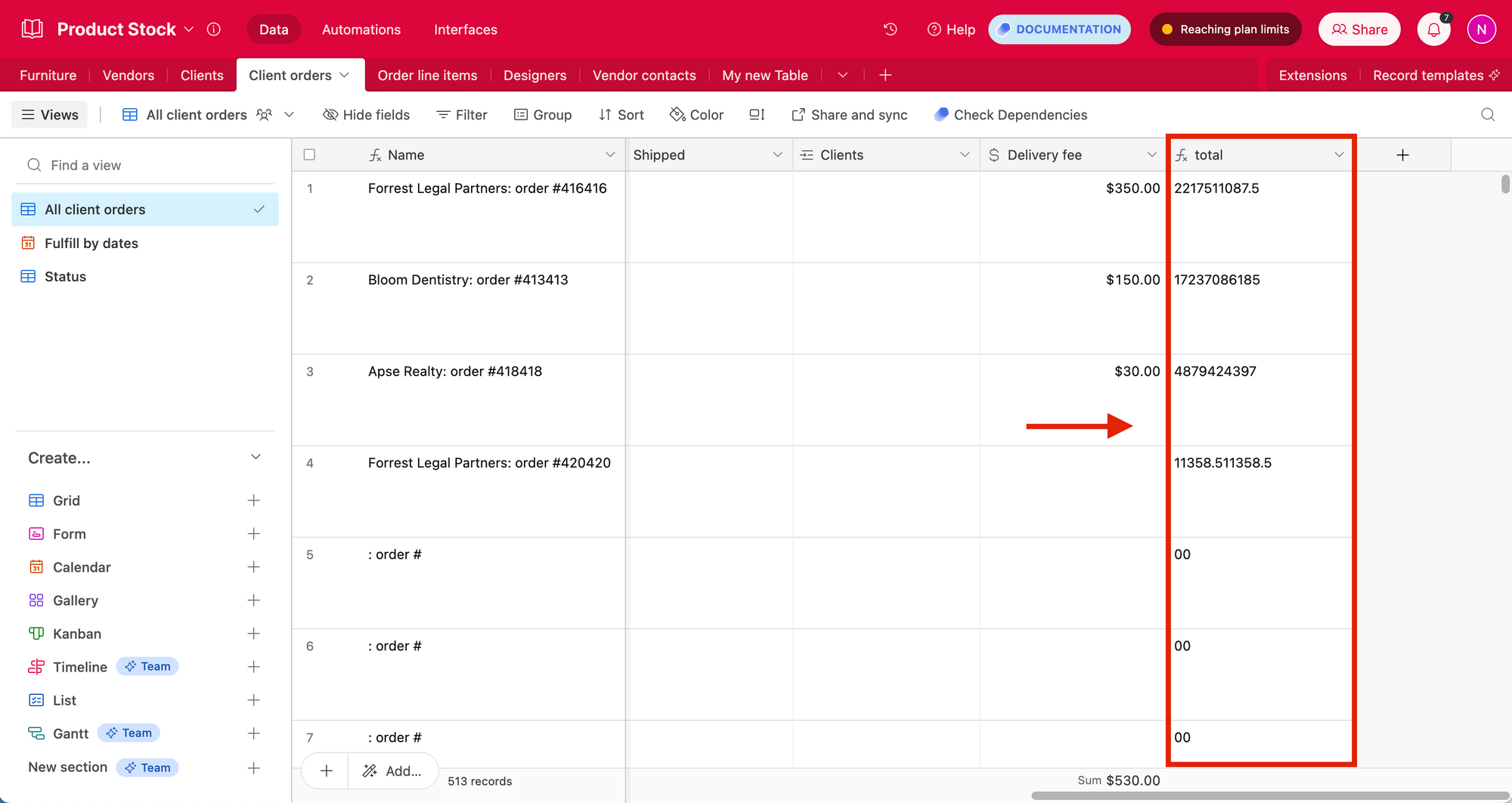
2. To check all the changes of this field you need to retrieve the field id. To get your field id you need to copy the URL:
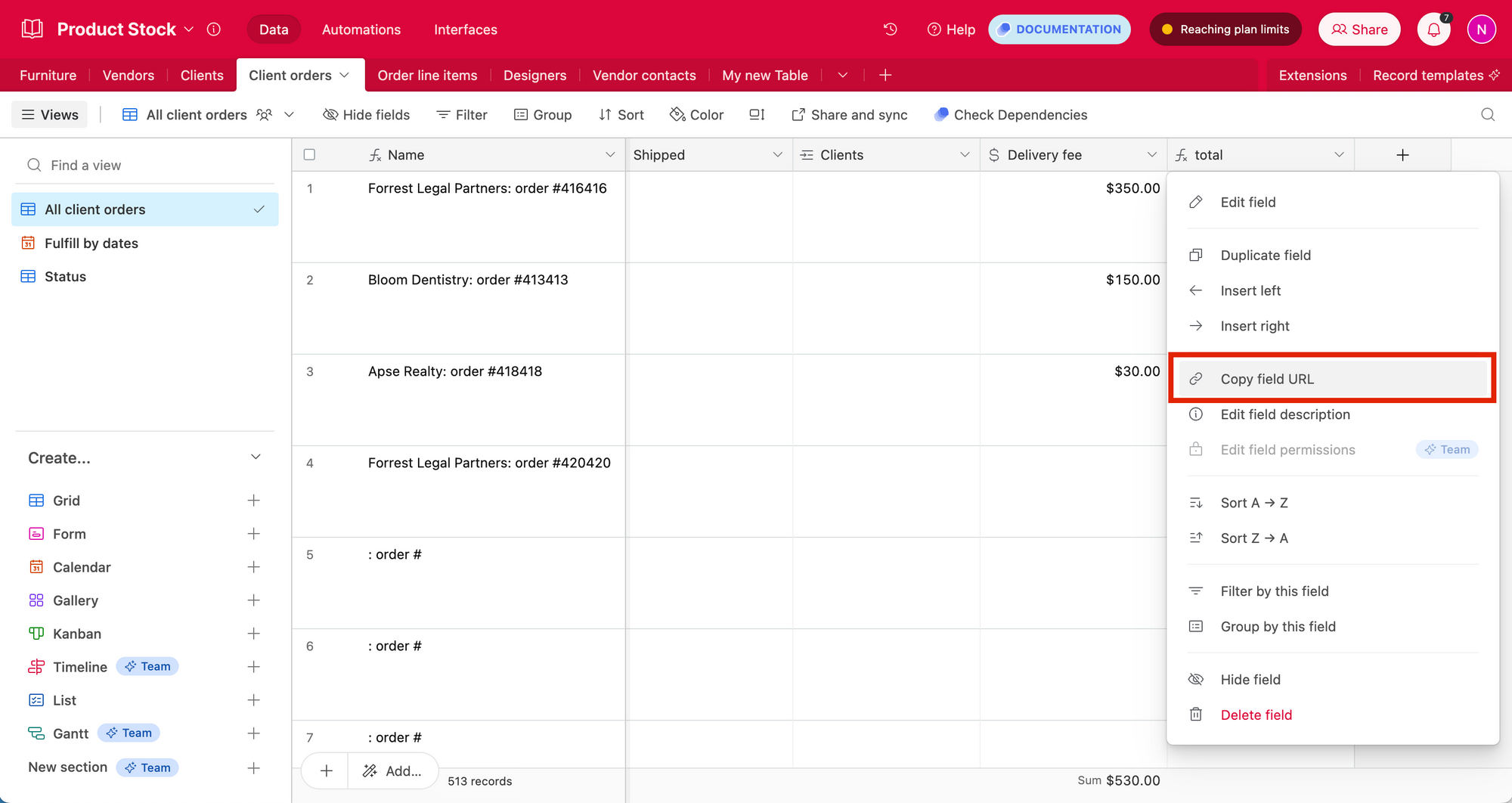
3. Go back to ncScale Monitoring:
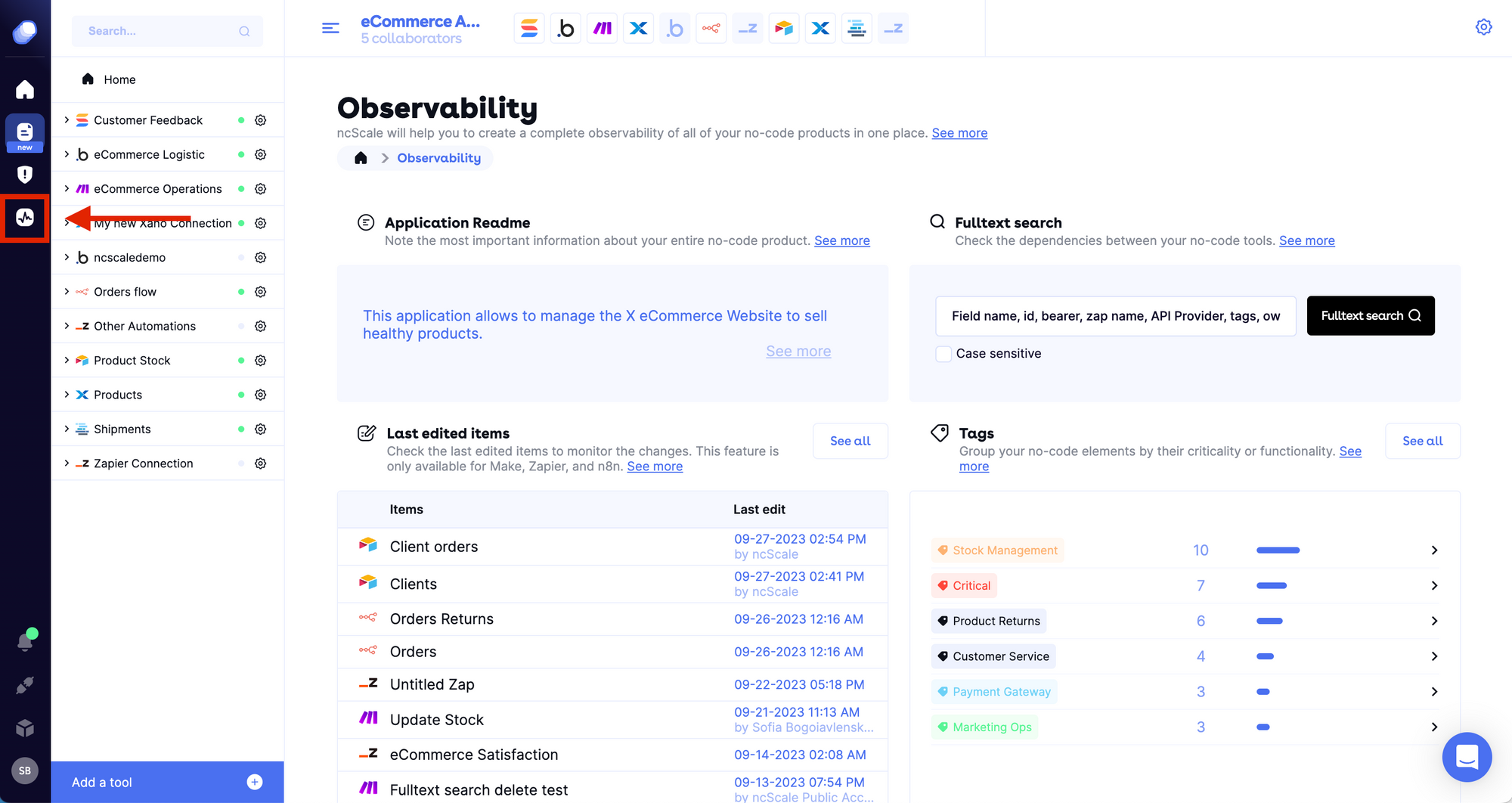
4. You can filter all your no-code logs by using the tool and field_id extra data.
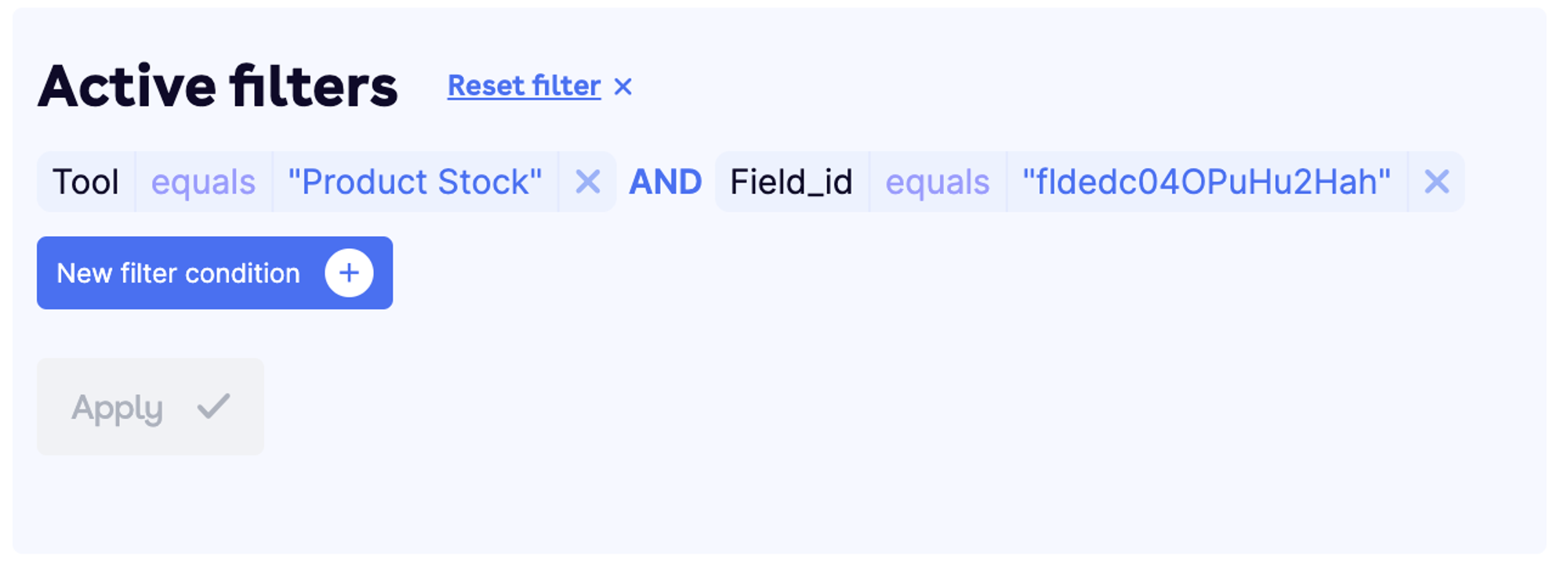
Note: Please ensure that the field_id is in the correct format and not in the form of a link, such as fldedc04OPuHu2Hah.
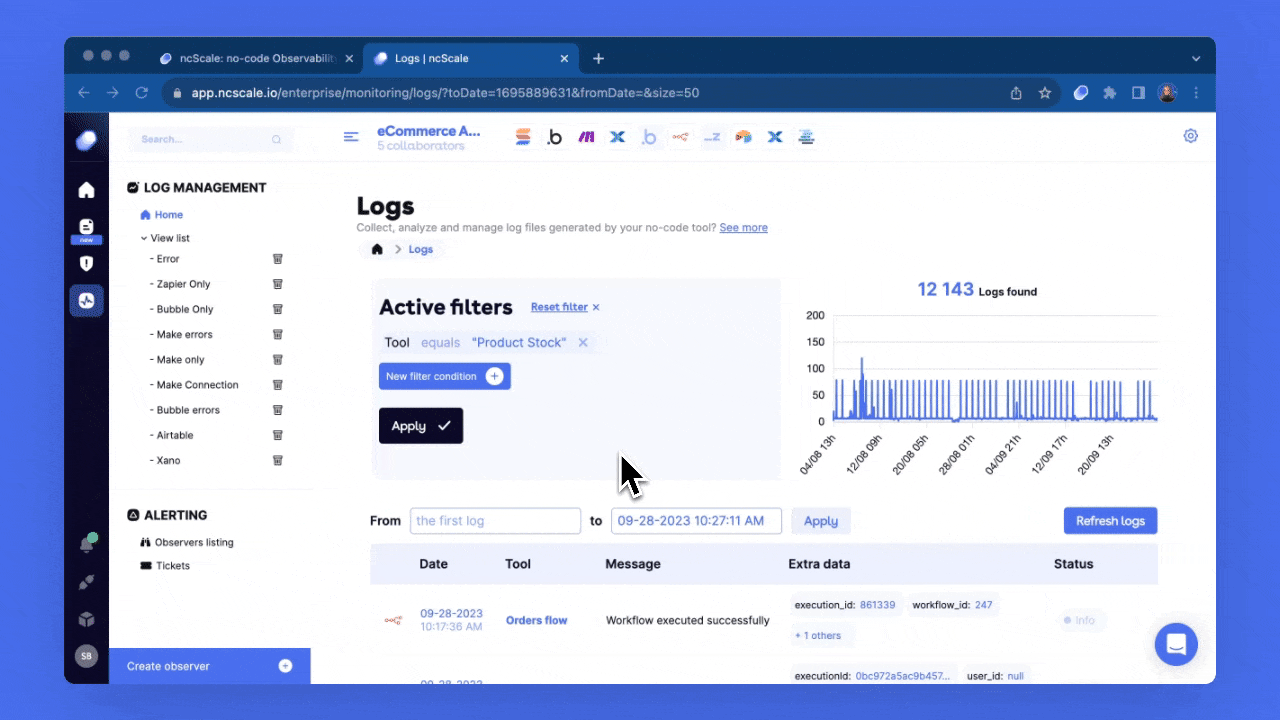
5. Here, you can view all the logs associated with this field:
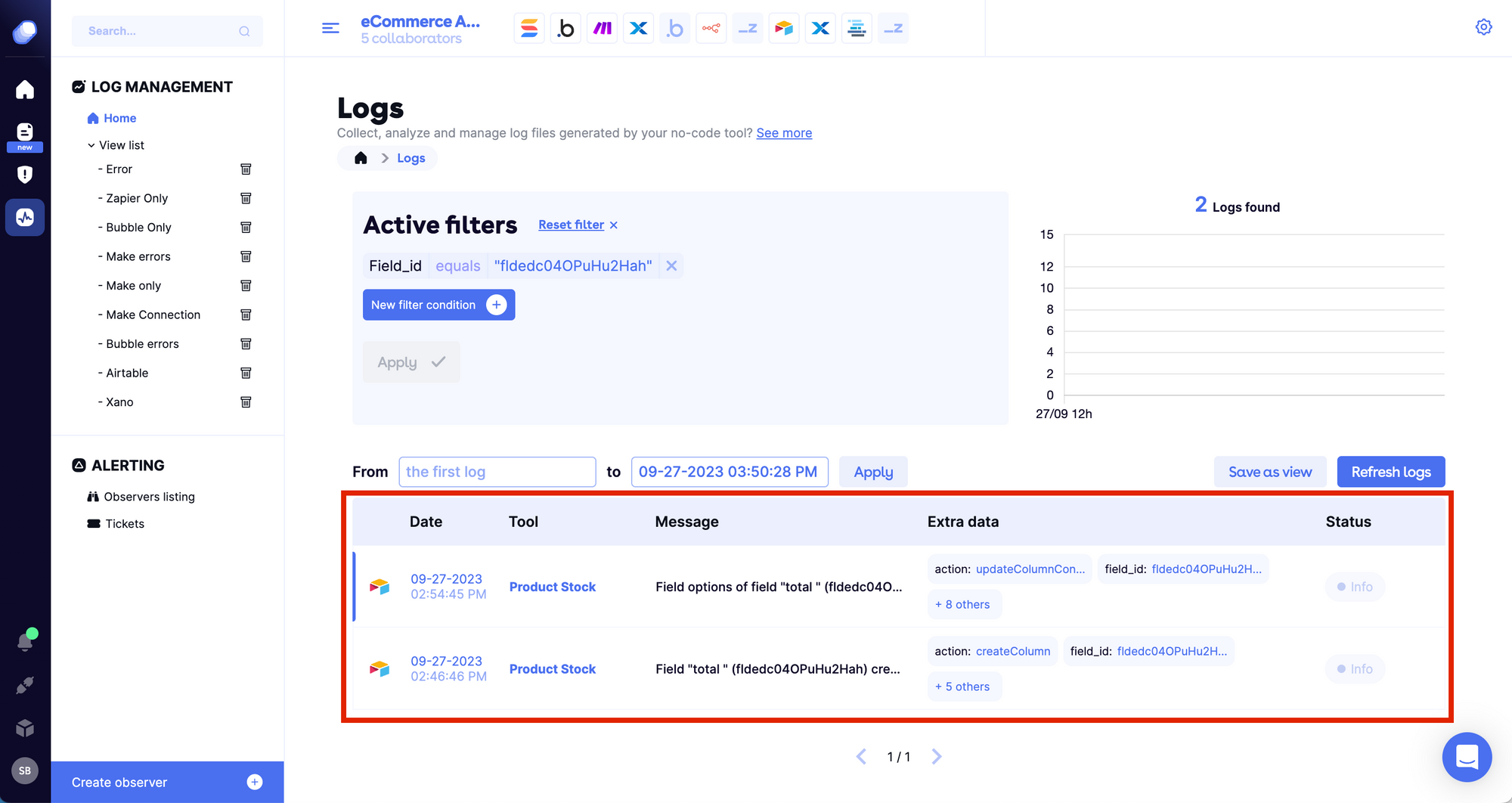
6. If you click on the log, you will see all the extra data associated with this log, including the formula before and after the change.
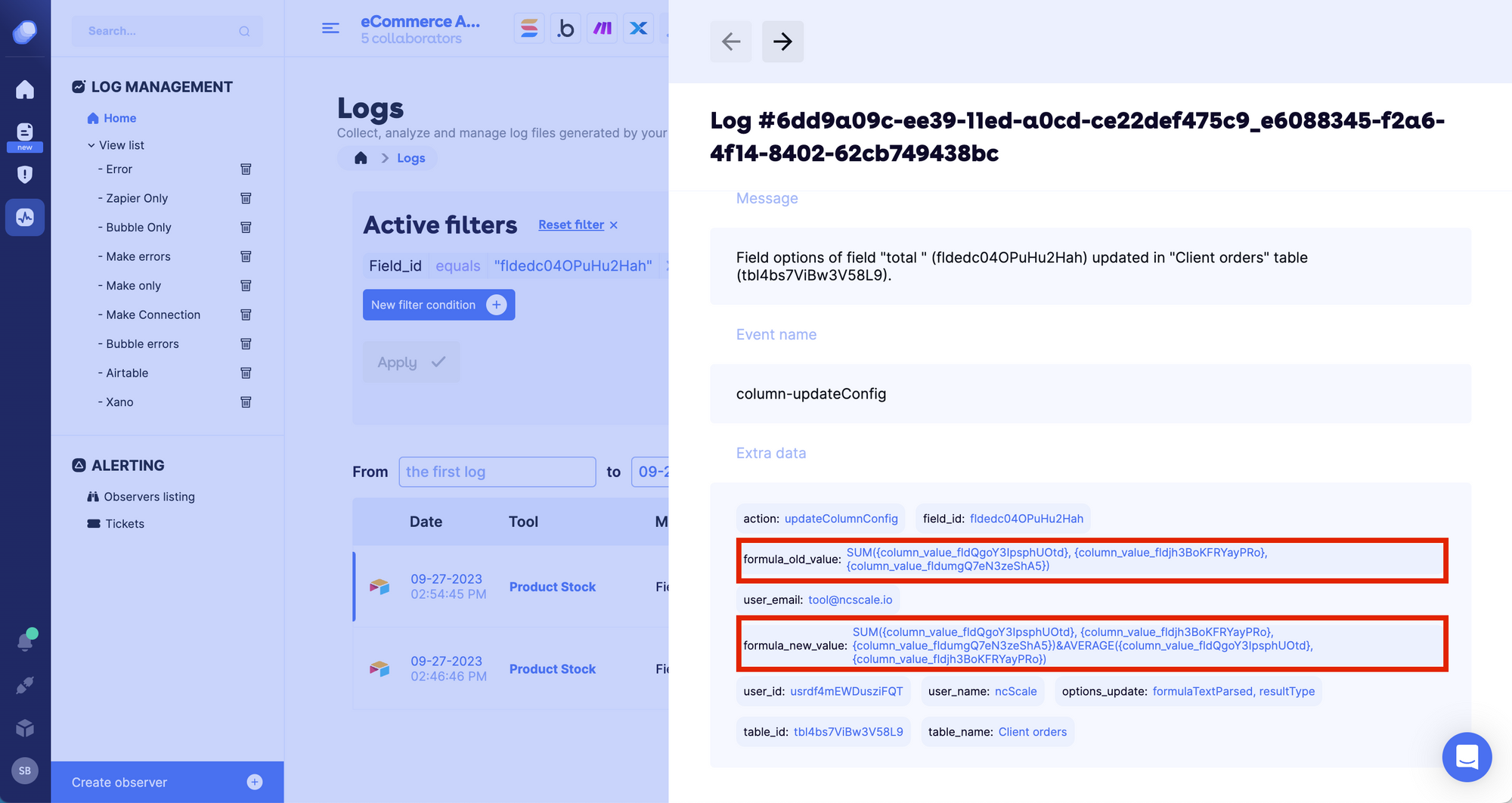
7. Additionally, you can view the email address of the person who made the change:
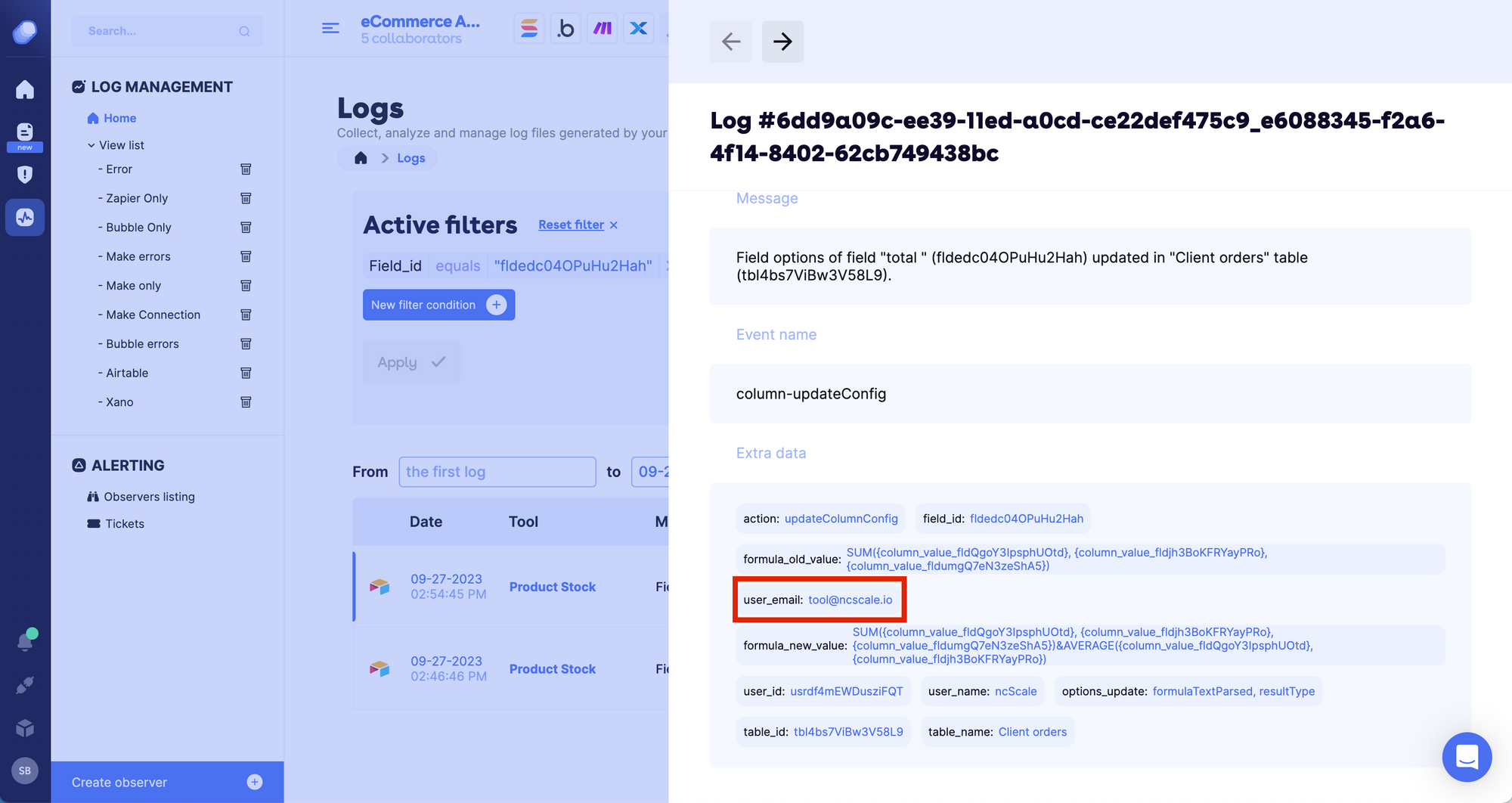
Try ncScale for free here.