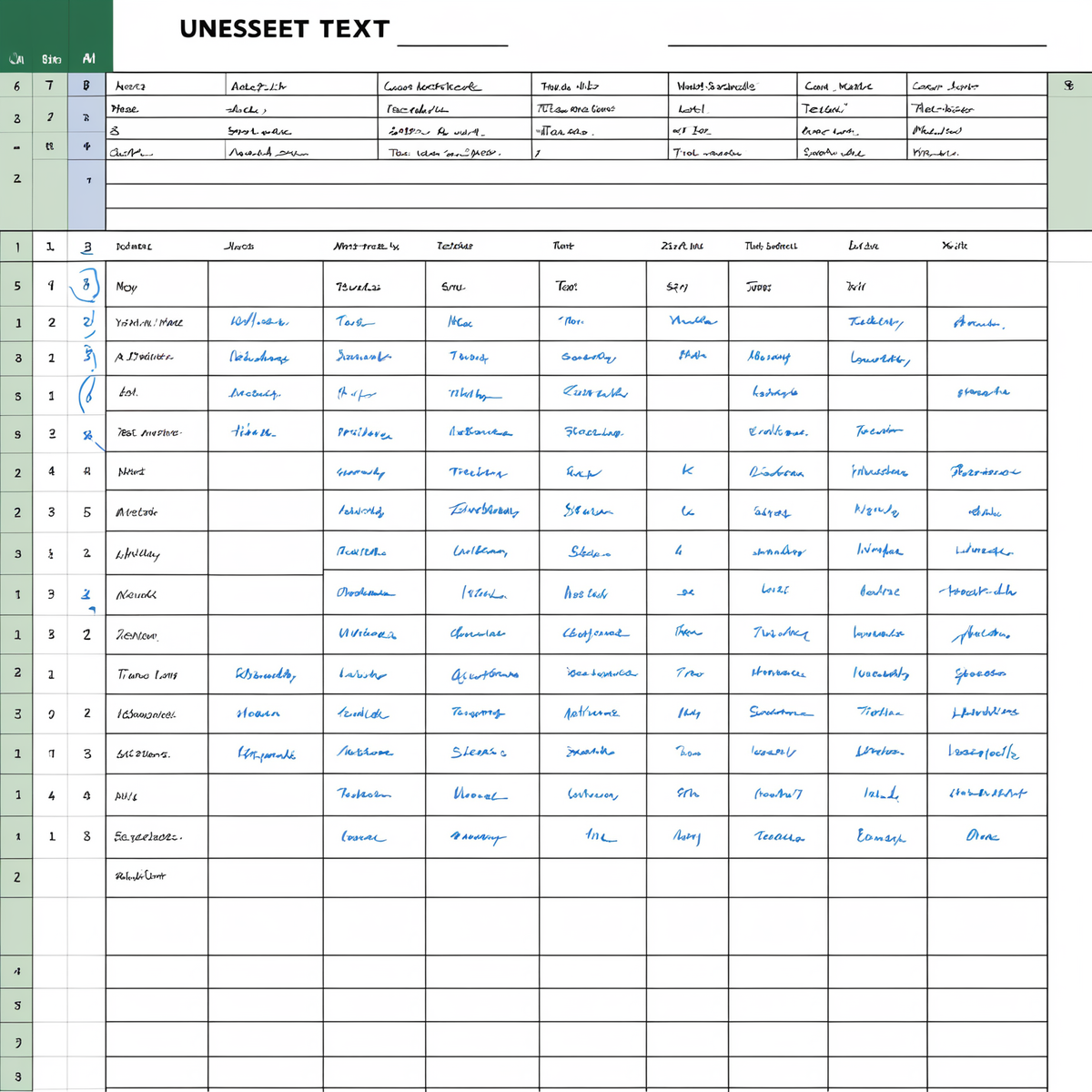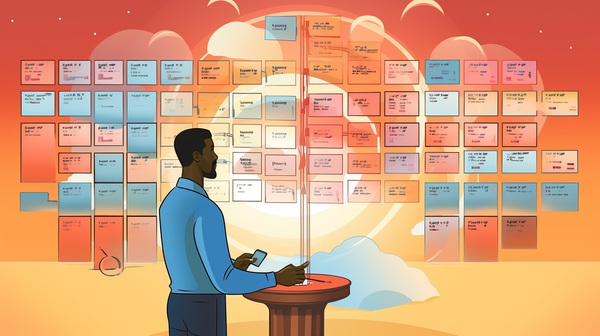Xano stands out as a robust platform for creating the backbone of your web and mobile applications while seamlessly connecting them to multiple frontends. The recent integration with ncScale brings added convenience to the monitoring and troubleshooting of your APIs.
Xano is the backend builder that makes your apps secure and compliant
Xano serves as a no-code backend development solution, simplifying the intricate task of crafting and managing the server-side logic for your applications. It equips you with the tools needed to construct custom APIs, oversee databases, and handle various backend operations without delving into traditional coding.
Why opt for a dedicated backend provider like Xano? Well, the beauty of it lies in its ability to prevent redundant backend work each time you build multiple frontends. With Xano, you can effortlessly link your backend to numerous frontends without worrying about duplicate data or asynchronous records. To enhance its offering and enable users to focus on delivering exceptional products, Xano engaged ncScale in streamlining platform monitoring and troubleshooting.
ncScale is the monitoring tool that helps you manage all your apps in one place
ncScale focuses on innovation and scalability for no-code. By integrating with top no-code tools like Xano, ncScale allows users to have a comprehensive overview of their entire no-code infrastructure and to regain control over their workflows, databases, and automations.
With ncScale, you get::
- One repository for centralized information, across all no-code tools and apps
- Observability and monitoring across your no-code stack
- A map of all the dependencies in between elements, giving you a deep understanding of your infrastructure (soon)
- Activity and performance trackers for your different apps
- Personalized alerting feature, notifying you of any errors in real-time
Seeing that Xano and ncScale share a passion for no-code scalability and have complementary missions, it’s only natural that the two teams would partner up and create something great to help all Xano users.
The Xano x ncScale integration is the ultimate software for log monitoring
Thanks to the new ncScale x Xano integration, Xano users now enjoy the luxury of automatically storing their logs for a generous 30-day period, regardless of their billing plan. This not only allows for monthly performance monitoring but also liberates precious time that would otherwise be spent on daily manual tasks. Merging these two tools is a breeze, taking under five minutes to set up. Once connected, ncScale seamlessly syncs your API history, log statements, and task history – just remember to toggle all three options on your Xano app before making the connection.
We show you how to do that in the next section.
How to push custom Xano logs to ncScale
With ncScale, you store the logs for every API on your Xano app. We’ll show you to do that in 5 easy steps:
- First, make sure to toggle “Sync Log Statement” for your ncScale connection. You can do this on your Xano app by clicking on the Connections tab.
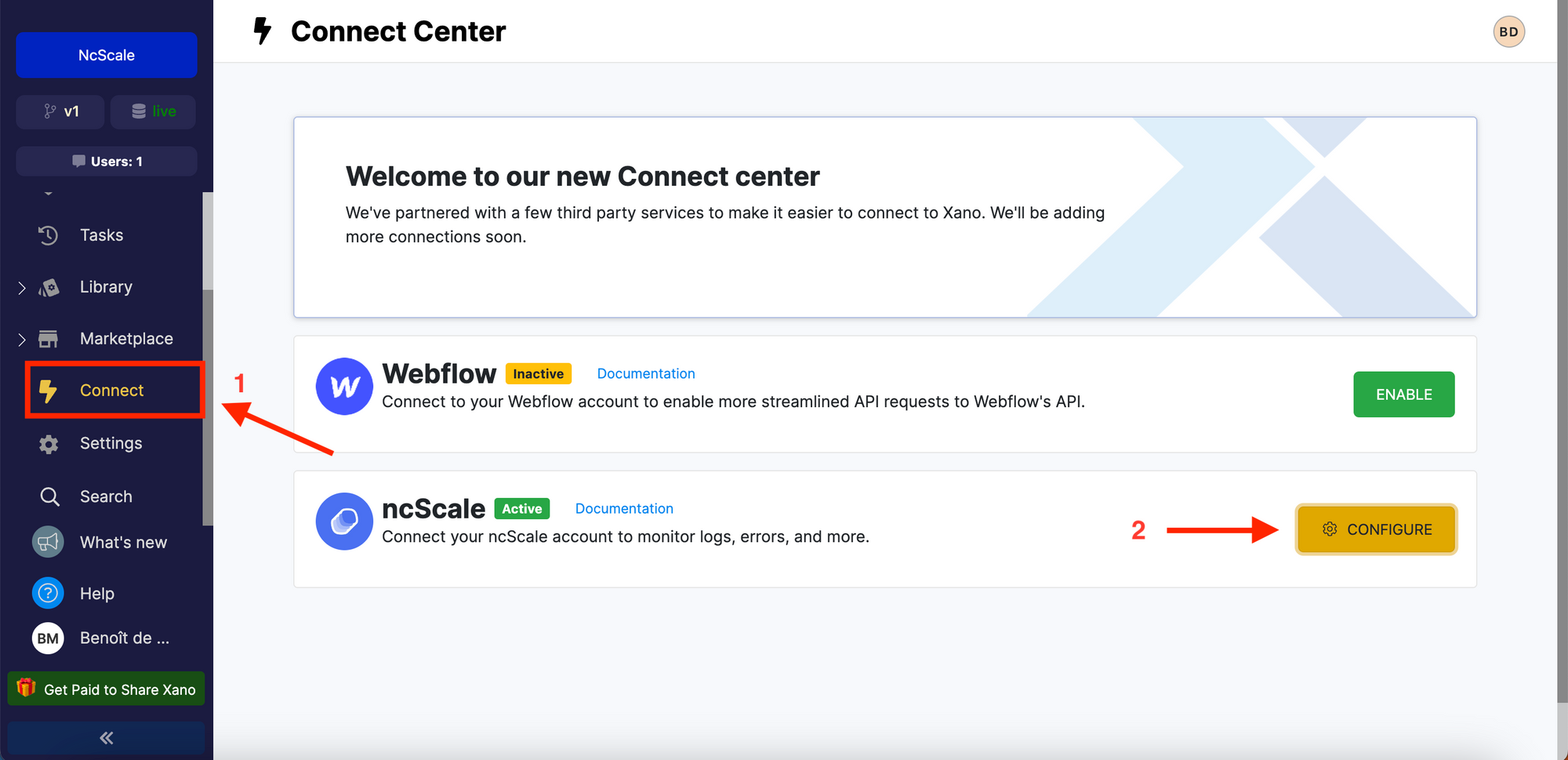
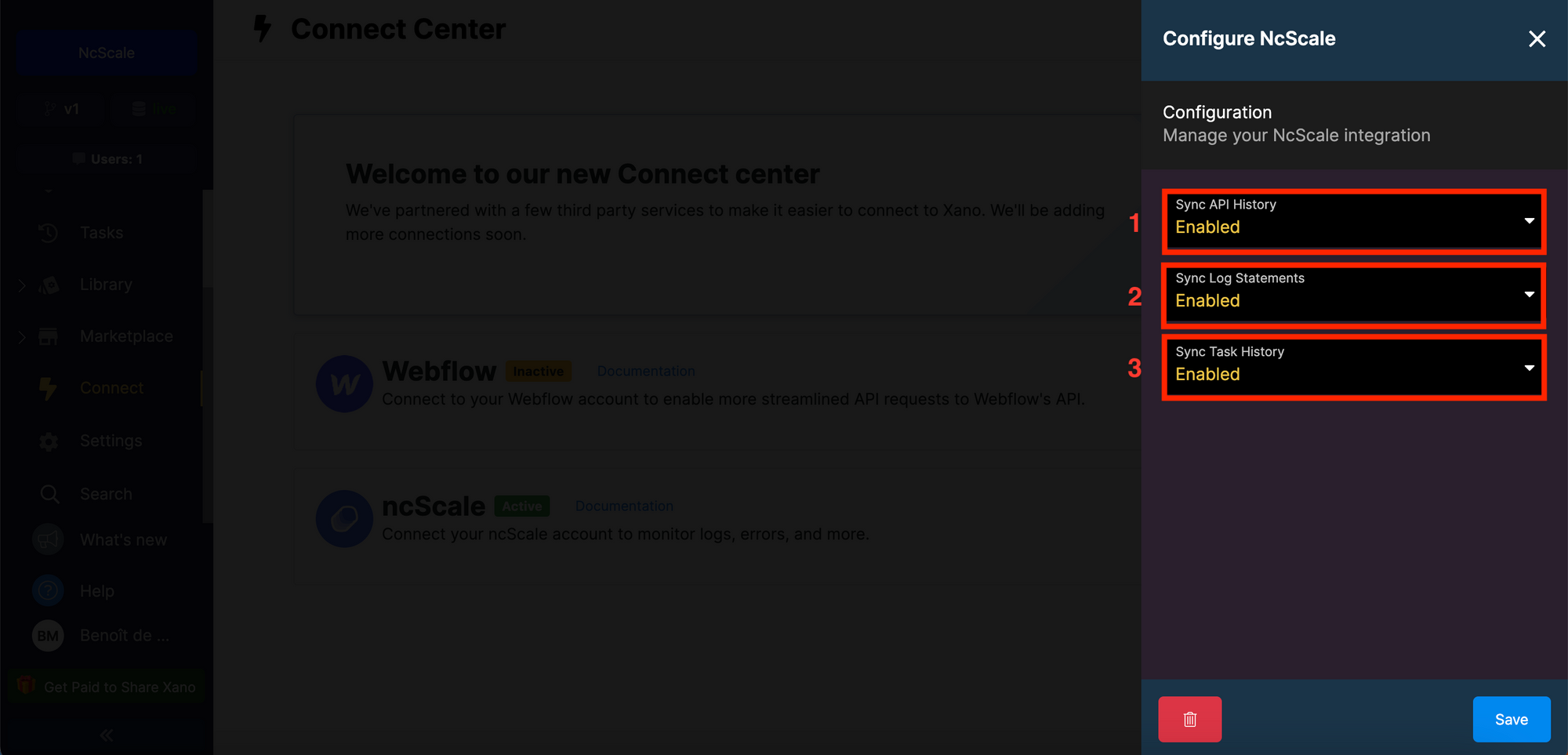
- After that, go to the API tab and choose the API you want to monitor.
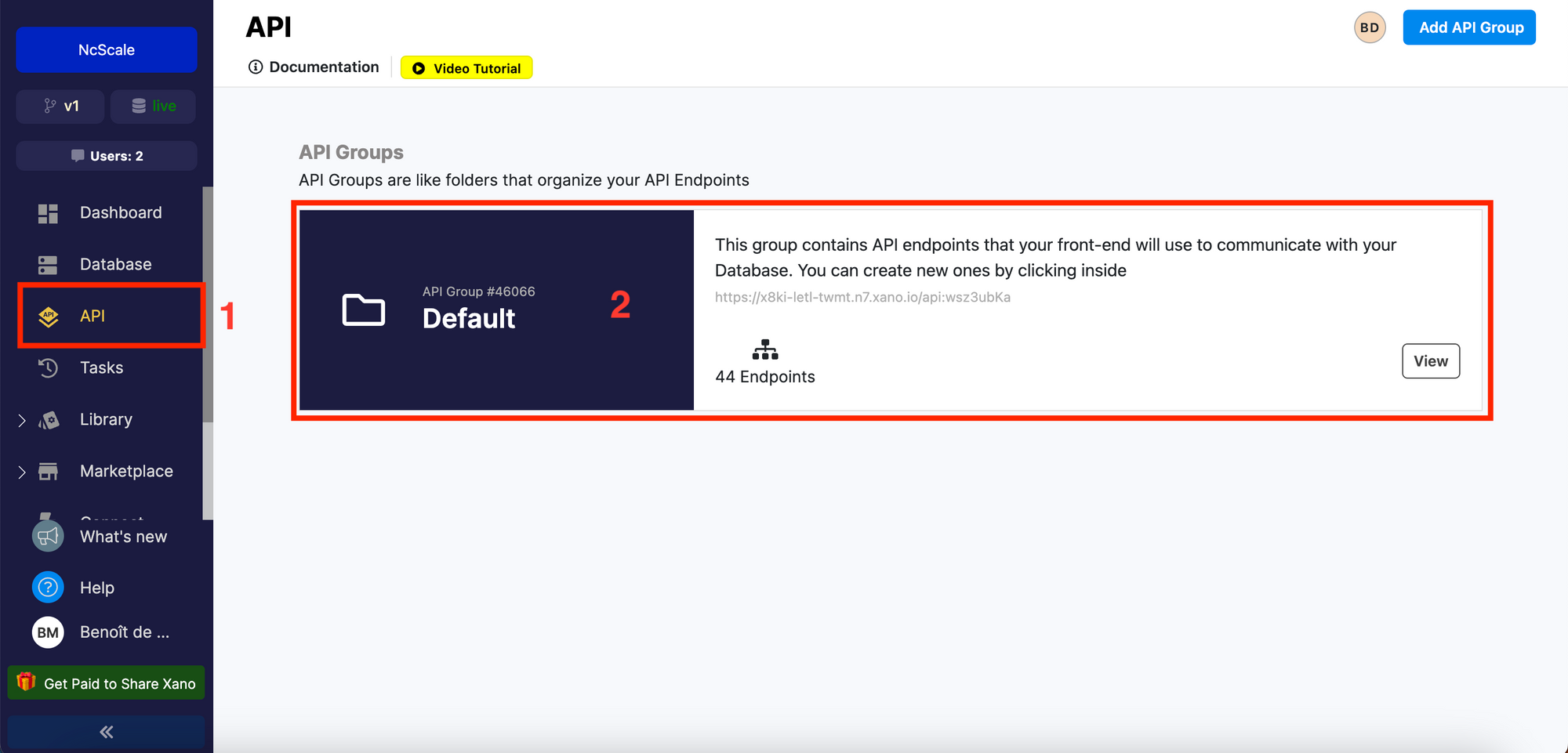
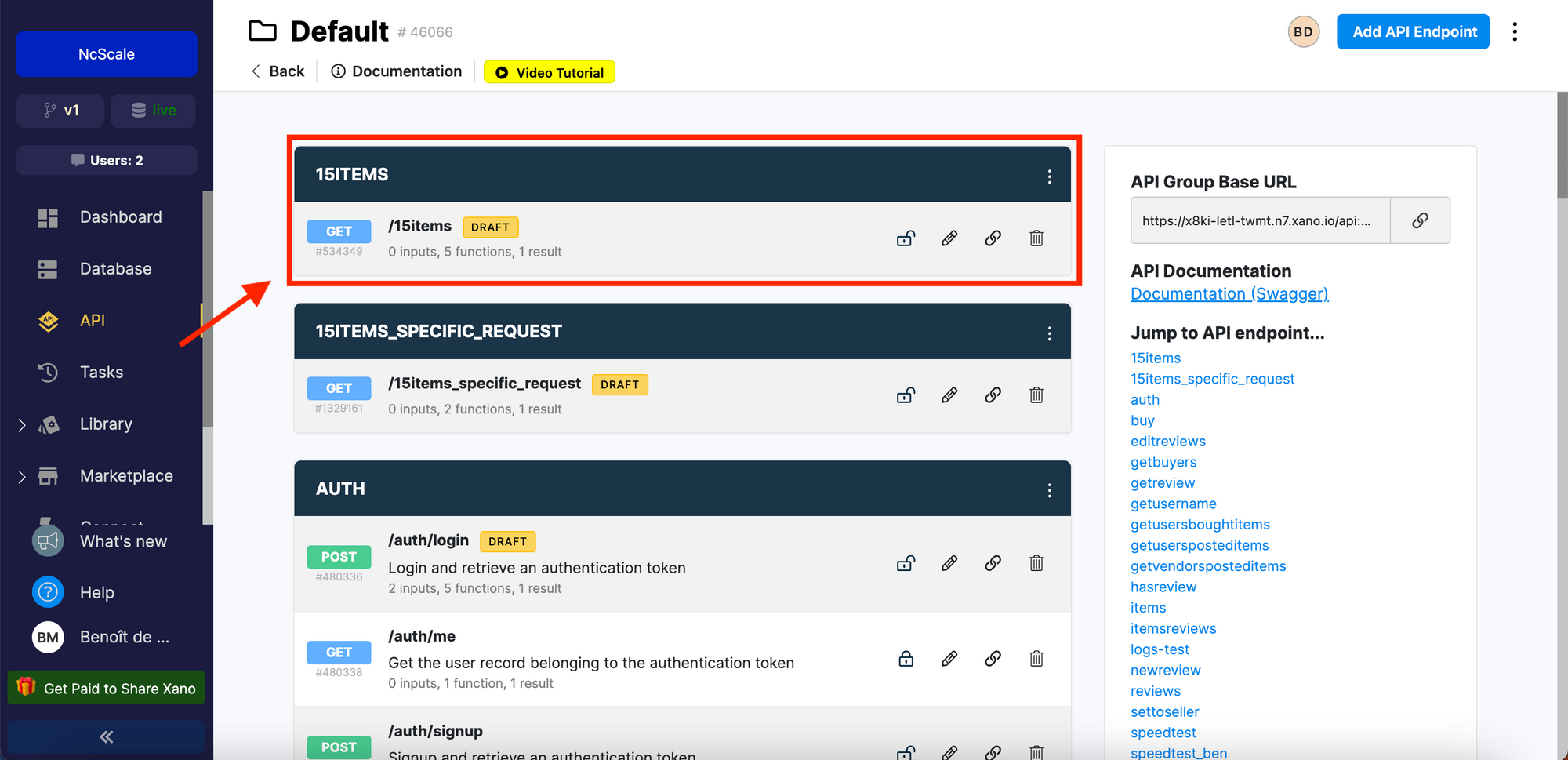
- Here, you’ll see all the functions associated to that API. What we want, is to add another functions that tells Xano to send the log statements to ncScale. To do that, click on the + sign on the Function Stack.
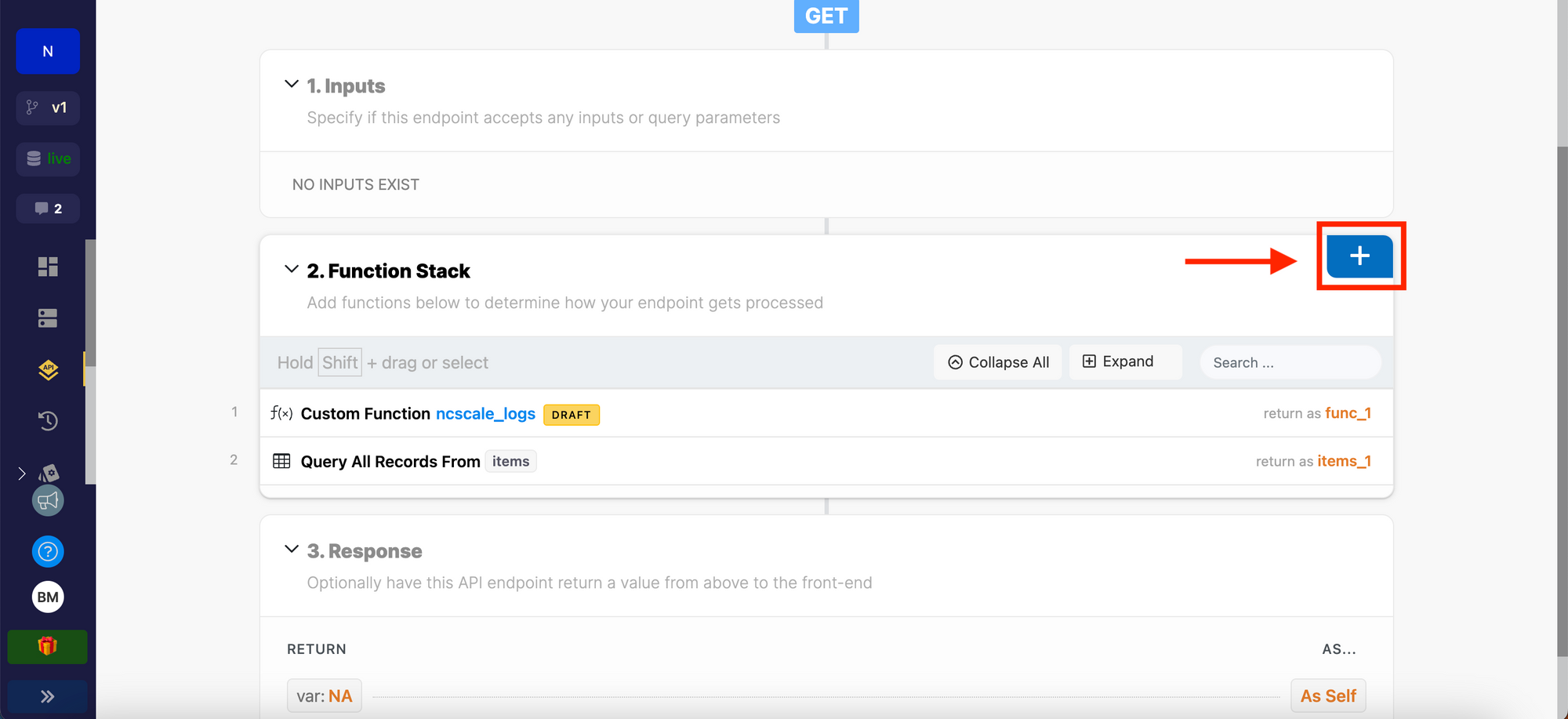
- Type “ncScale” on the search bar and choose the option “ncScale: Send Log”
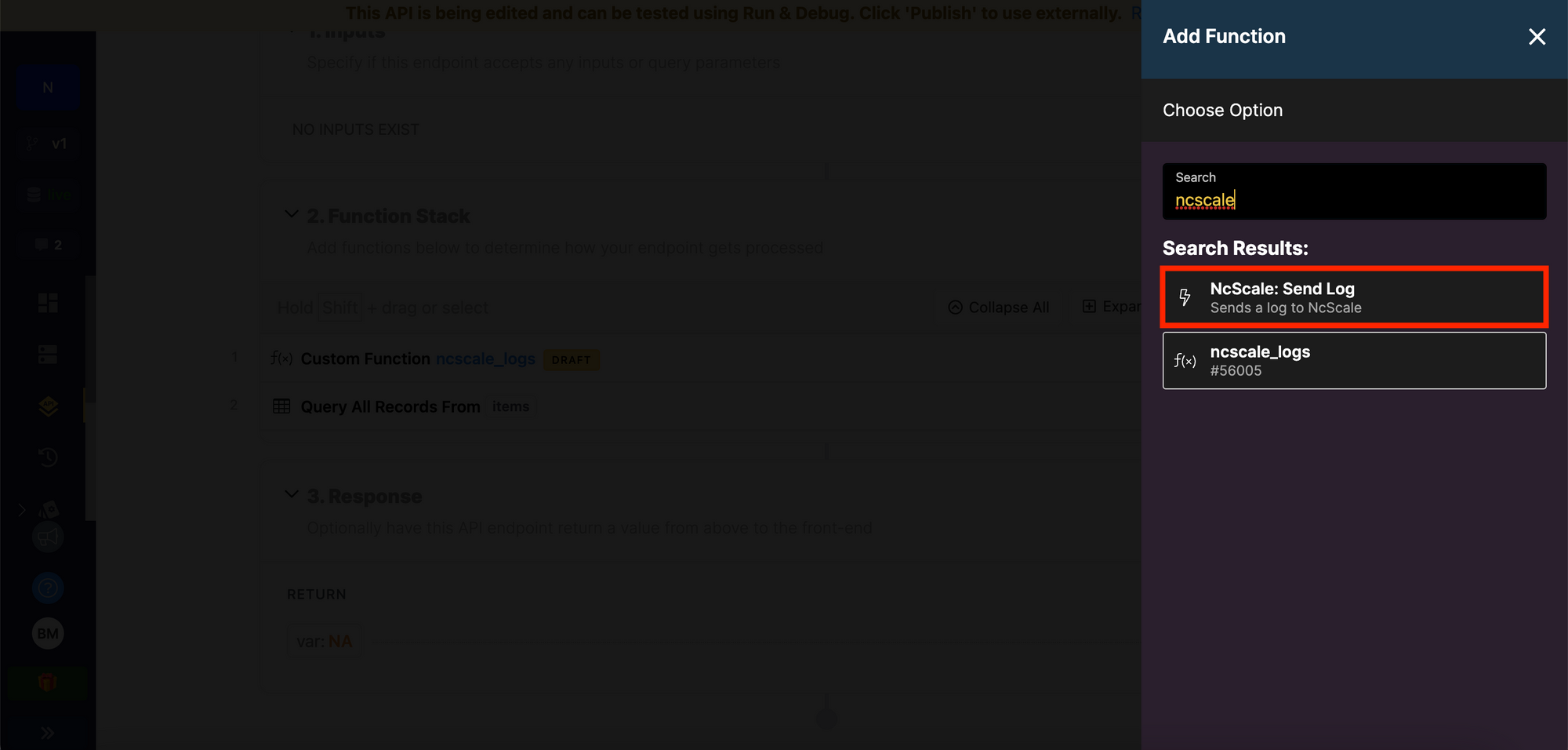
- This is when you can customize your alerts by choosing their severity, event name and the message you want to receive when this API is called. You can use event_name for your business logic; Message will be displayed on the log preview, so it should be easy to understand by others; and Extra is where you can add any data to filter and make the logs more actionable.
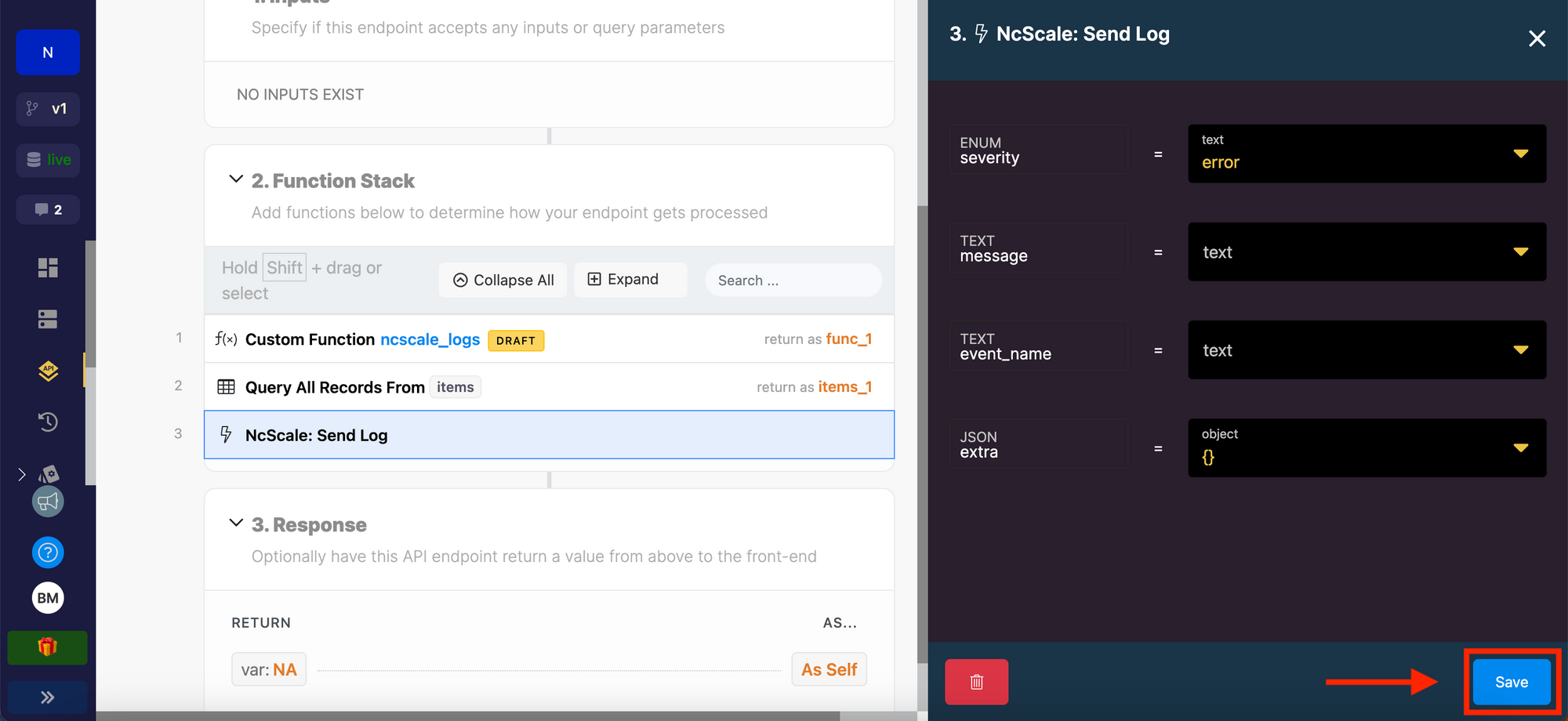
Hit save and you’re done!
Now all your log statements are sent and stored in ncScale automatically. You can access them under the monitoring tab.
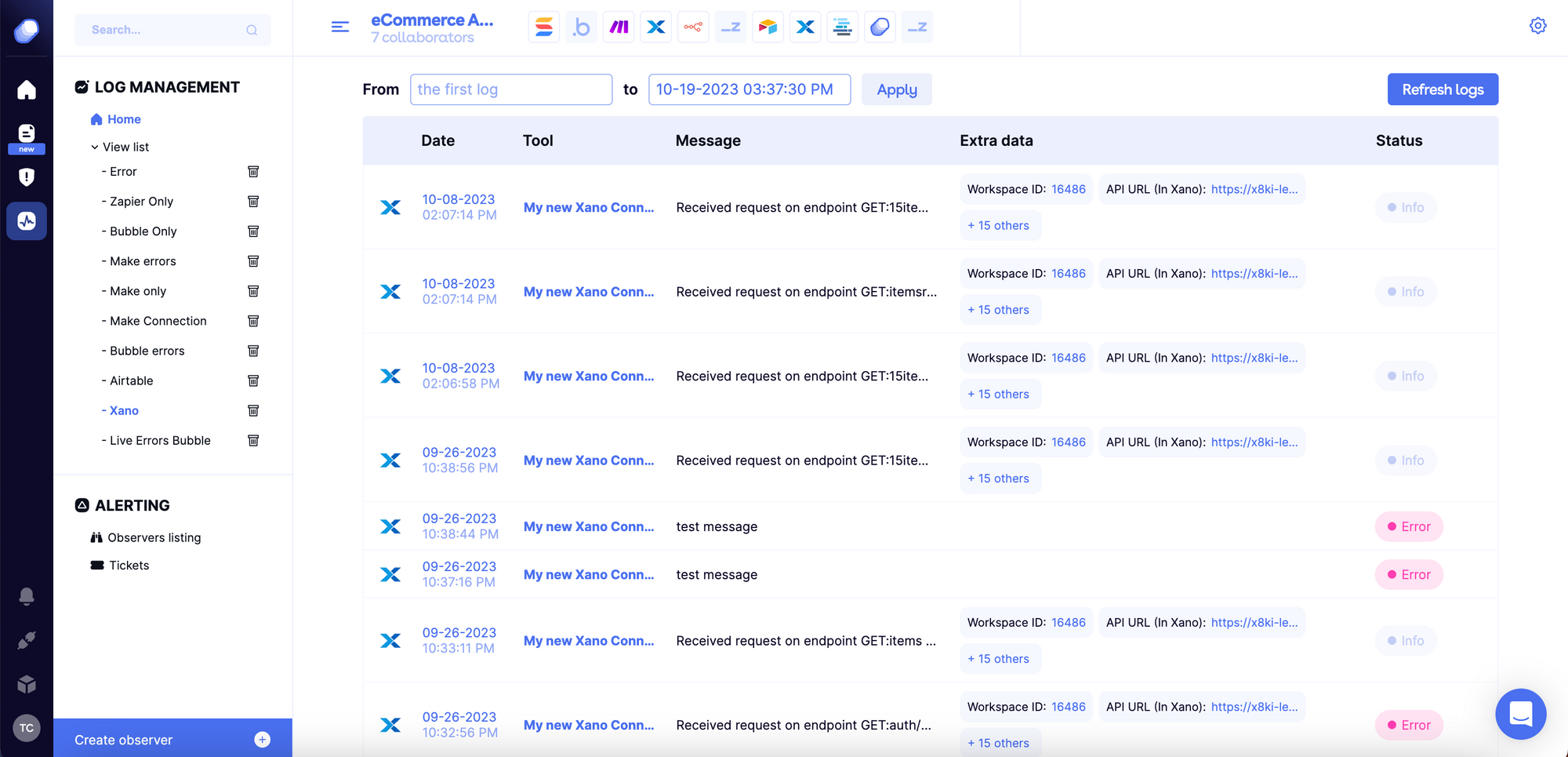
Try ncScale for free here.