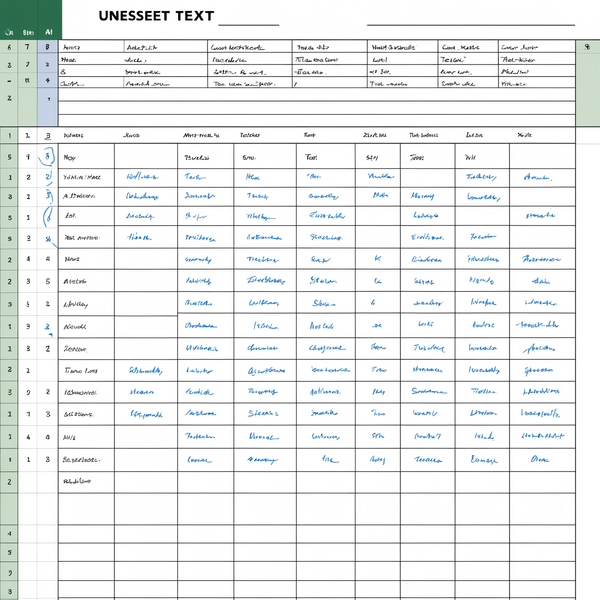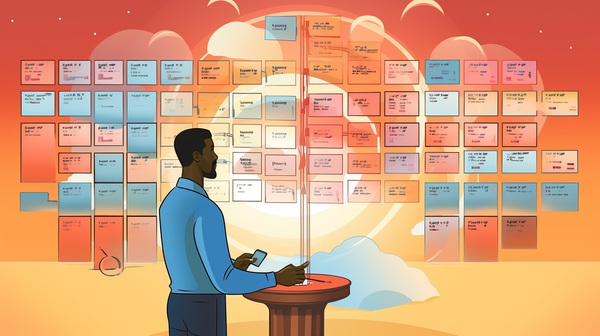Bubble is a powerful no-code app builder that allows users to quickly develop and deploy custom apps. By mastering this tool, users can create complex workflows and powerful web applications without needing to write any code. However, as apps become more complex, it can be difficult to identify errors and bugs in your workfows. That's where ncScale comes in.
Through its deep integration with Bubble, ncScale provides a comprehensive alerting mechanism for your apps, allowing you to quickly identify and address any errors in real time.
Bubble is a very powerful and complex app builder
Bubble allows users to create web applications without the need for coding knowledge. It features a drag-and-drop interface that enables users to build custom web applications quickly and easily. Bubble also offers various templates, elements, and plugins that make the process of creating a web app seamless. Its main features include a responsive design, the ability to connect to APIs, a built-in database, and a powerful workflow editor that allows for automation of various tasks. Just like other tools in the no-code world, users can create complex web applications without writing a single line of code.
Long and complex workflows inside your apps can lead to unforeseen errors and breaks
Complex Bubble workflows can pose several challenges and issues that developers need to be aware of.
Firstly, as Bubble apps become more complex, they tend to become difficult to manage and maintain. With numerous interconnected workflows, it can be challenging to keep track of all the moving parts. This can lead to confusion and inefficiency when trying to debug and troubleshoot issues that arise within the app.
Secondly, the built-in alerting system in Bubble may not always be sufficient to catch all errors and breaks in workflows. Without a robust alerting mechanism, developers may miss critical issues and fail to address them in a timely manner. This can result in negative consequences such as financial losses, wasted time, degraded performance, and a negative impact on the end-user experience.
Setting up alerts helps you spot those errors and act on them in real-time
Having an effective alerting mechanism is key if you want to stay on top of the apps you build and make sure that they are growing with, NOT against you. With that in mind, being alerted of any errors or breaks in workflows is crucial for the scalability of your applications and automations on Bubble.
To do this, we recommend using a third-party software that will sit on top of your Bubble app and act as a Center of Excellence (CoE) for your no-code. For this, ncScale is a great option as it updates all the information in real-time and with zero effort. It also allows you to invite your team members and/ or partners to the same workspace for ease of communication.
Bubble x ncScale is the ultimate alerting mechanism for your apps
Connecting the two tools takes less than 5 minutes. All you need to do is sign up to ncScale and install a chrome extension.
After that, you can:
- Set up as many alerts as you want (for any workflow changes) and receive those alerts in real-time
- Choose the best channel to be alerted on
- Choose the right people to alert
- View all your tickets in one place and troubleshoot as a team
This is a great way to make sure that you’re always on top of every event and to regain control of your databases.
Setting up your first alert on ncScale
Setting up alerts with ncScale is easy. You can receive notifications for all workflow errors as well as errors specific to a particular workflow.
To do this, you need to sign up for ncScale (now available for free!) and connect it to your Bubble application.
Next, go to the "Monitoring" tab.
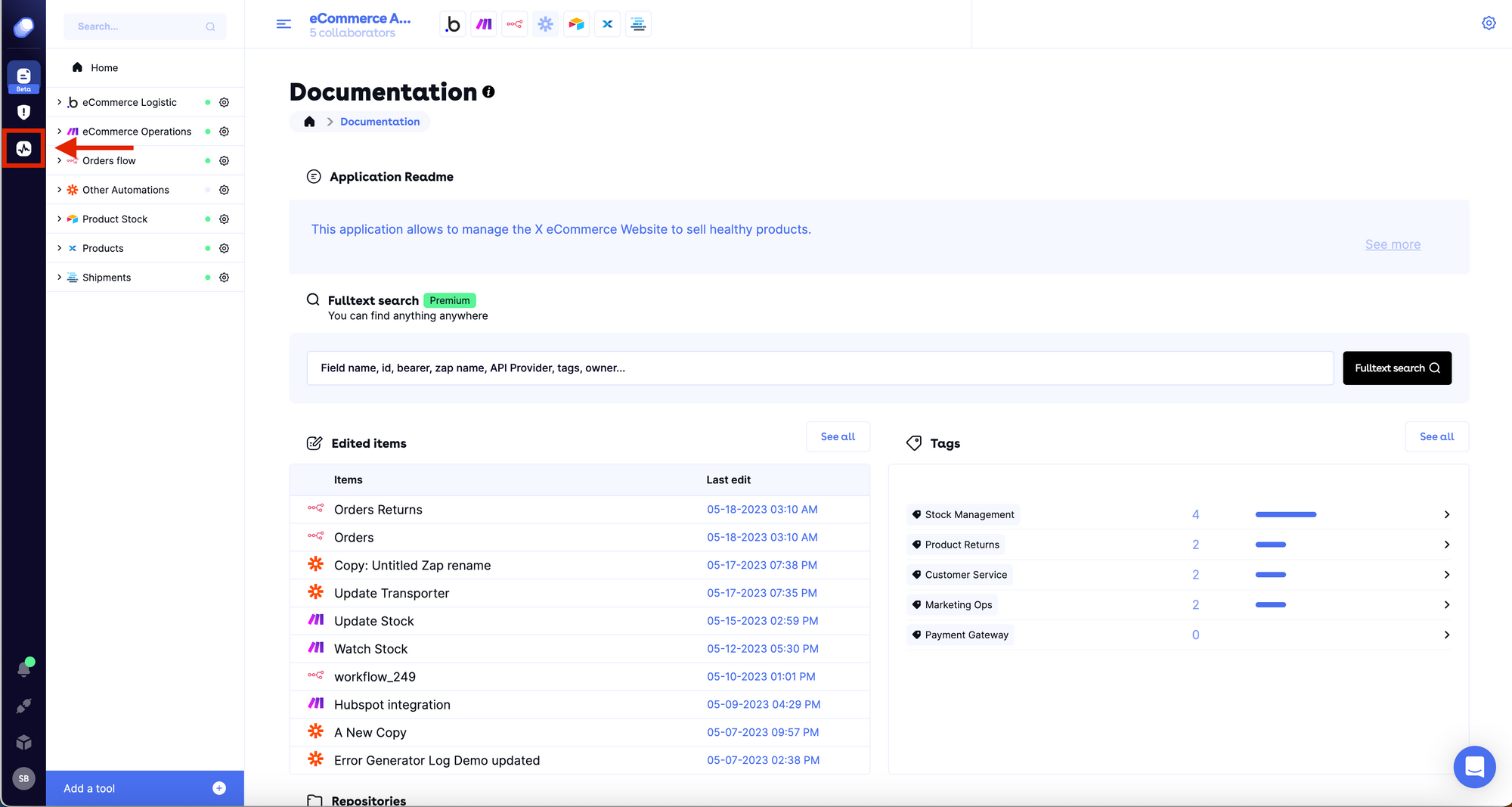
Go to the "Observer listing" and then click on the "Create observer" button.
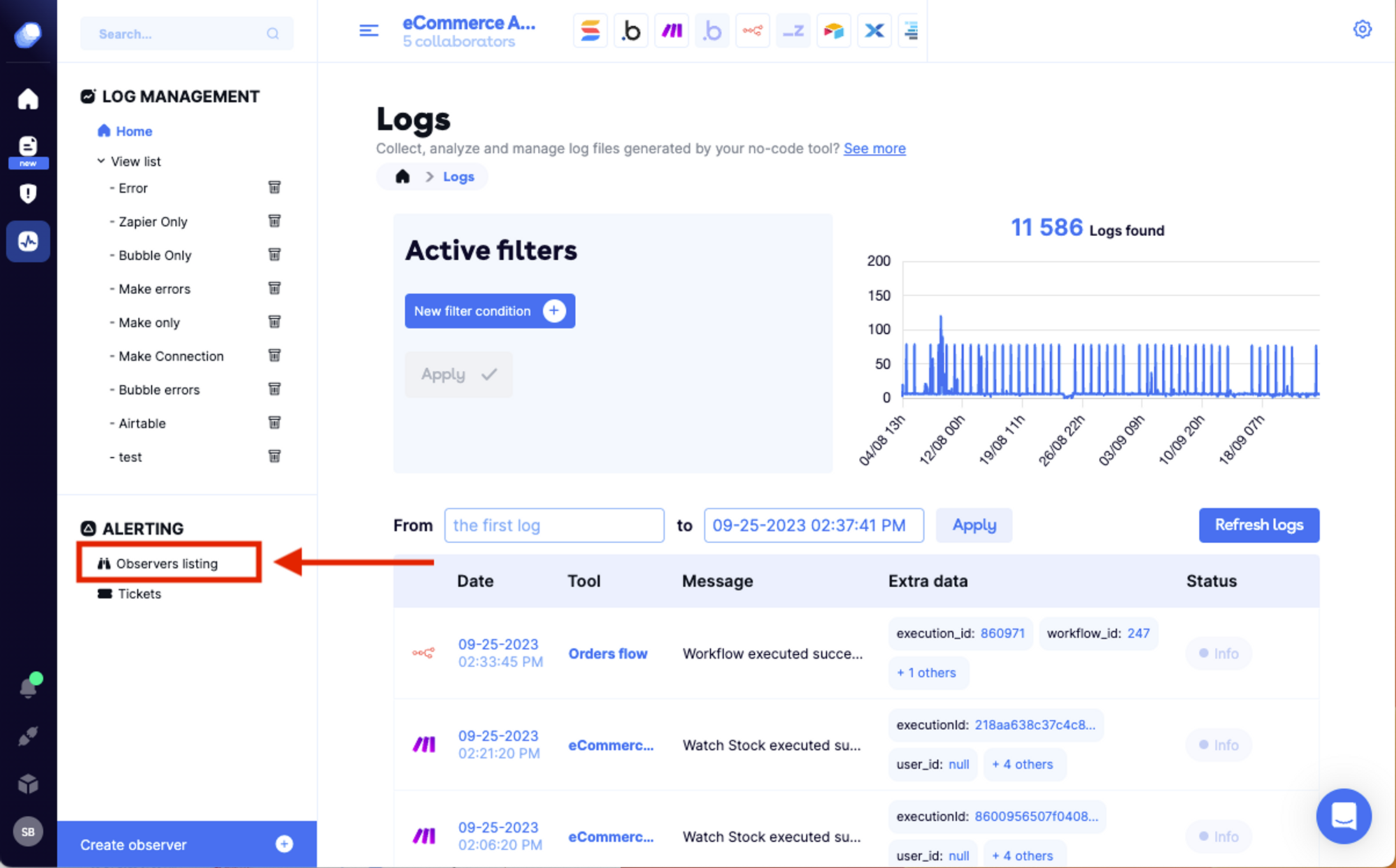
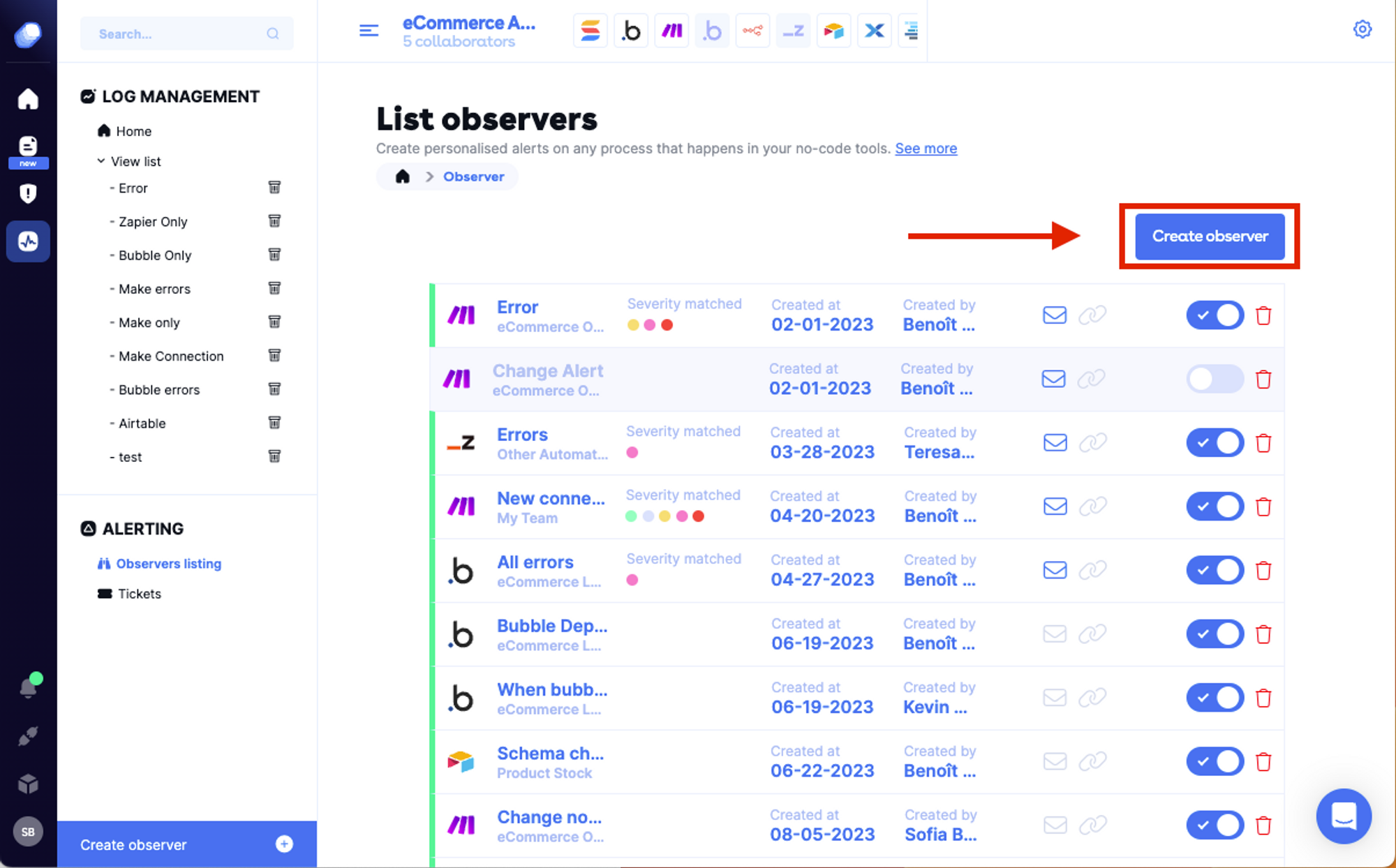
Fill in the "Name" field and select your Bubble application:
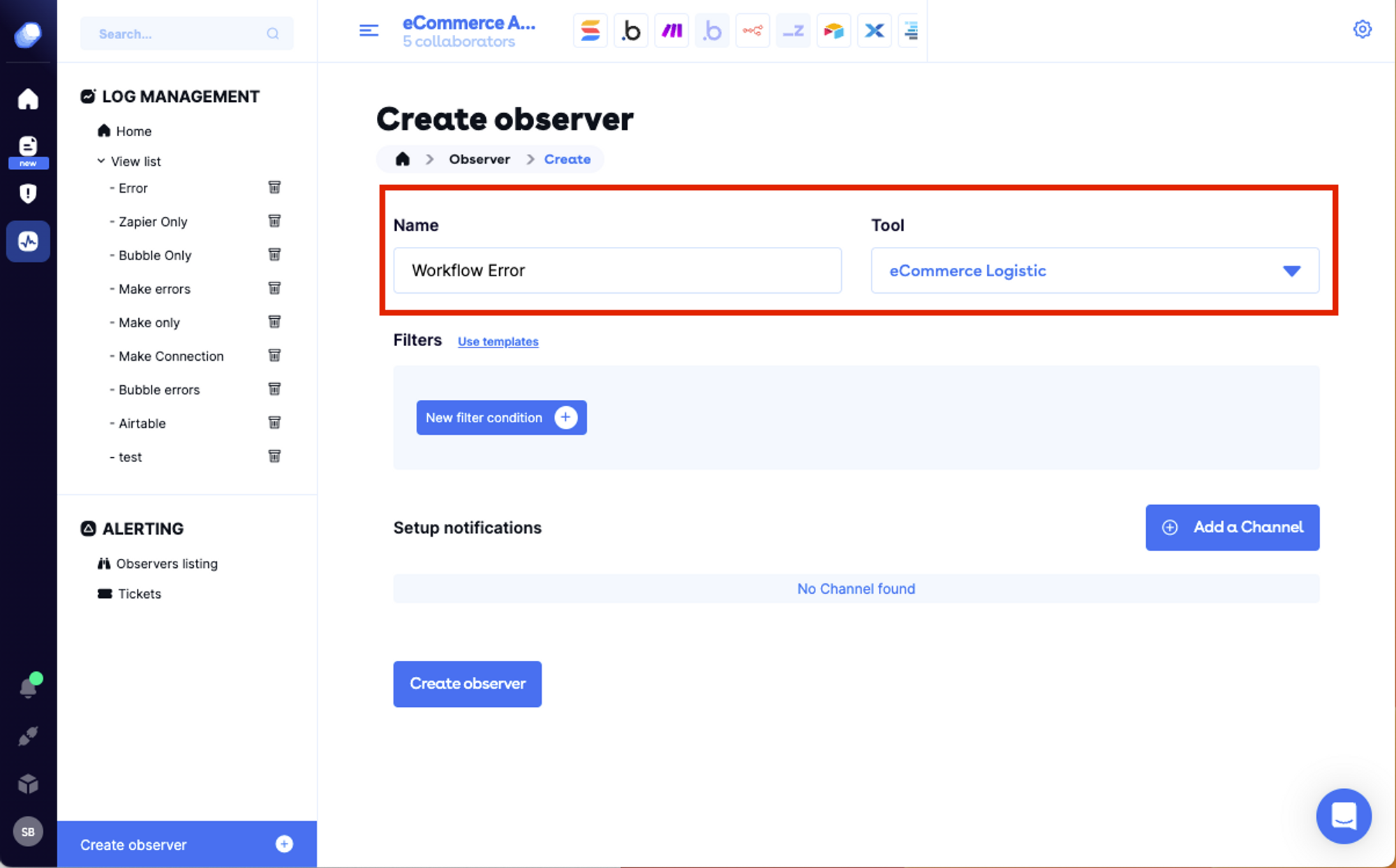
And add your filters. If you want to be notified about all errors in the workflows you only need to choose severity equals “error”:
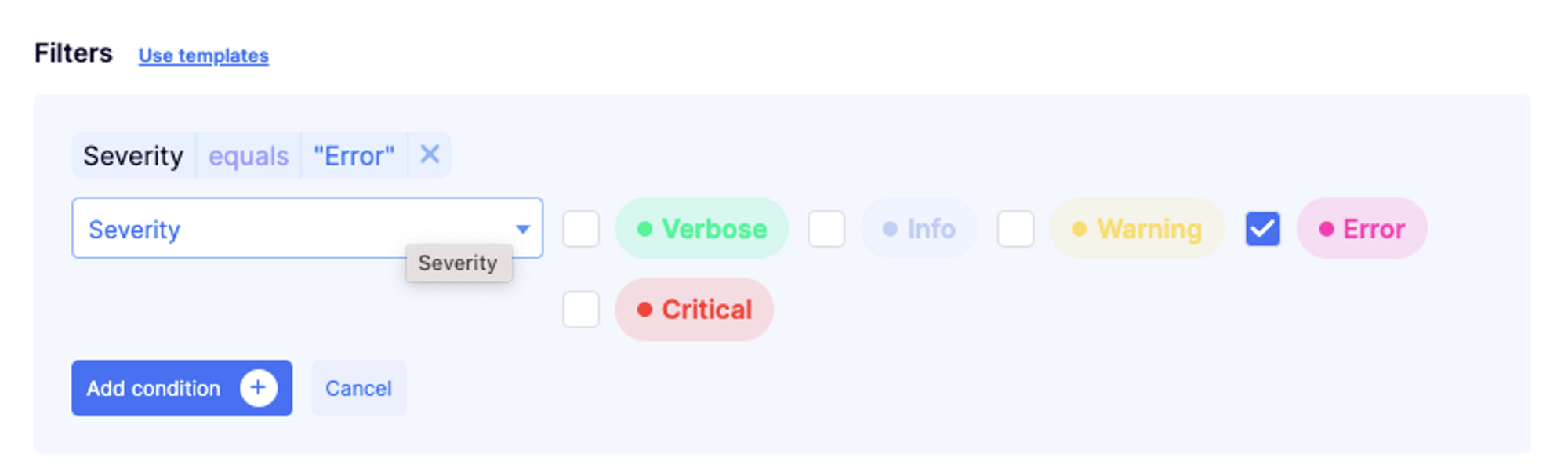
If you want to be notified about a specific workflow you need to add workflow_item equals "your workflow item”:
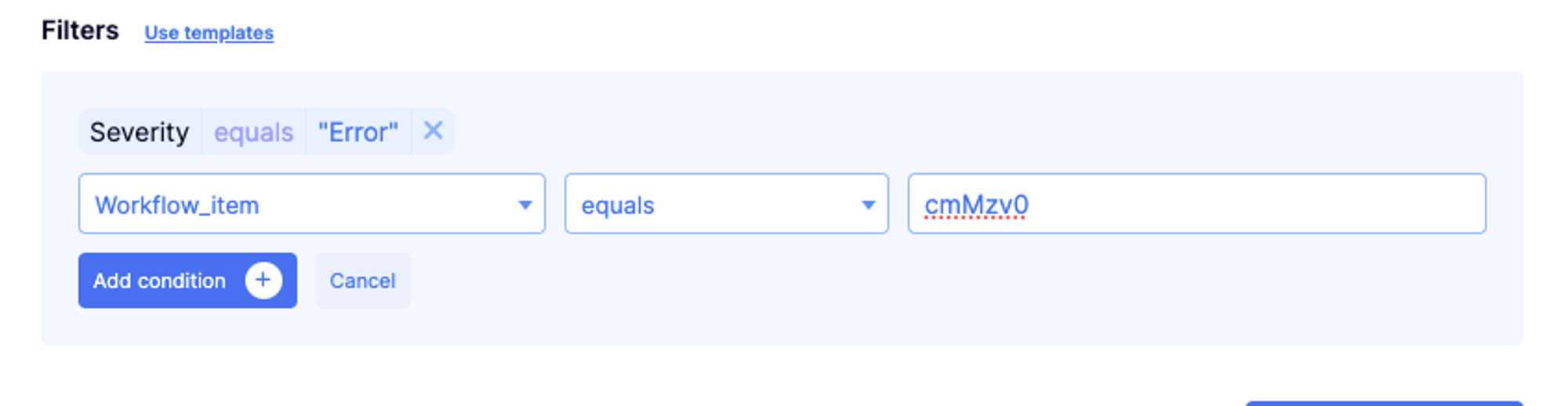
Now you need to add a channel to receive the alerts. You can choose email, slack or configure a webhook:
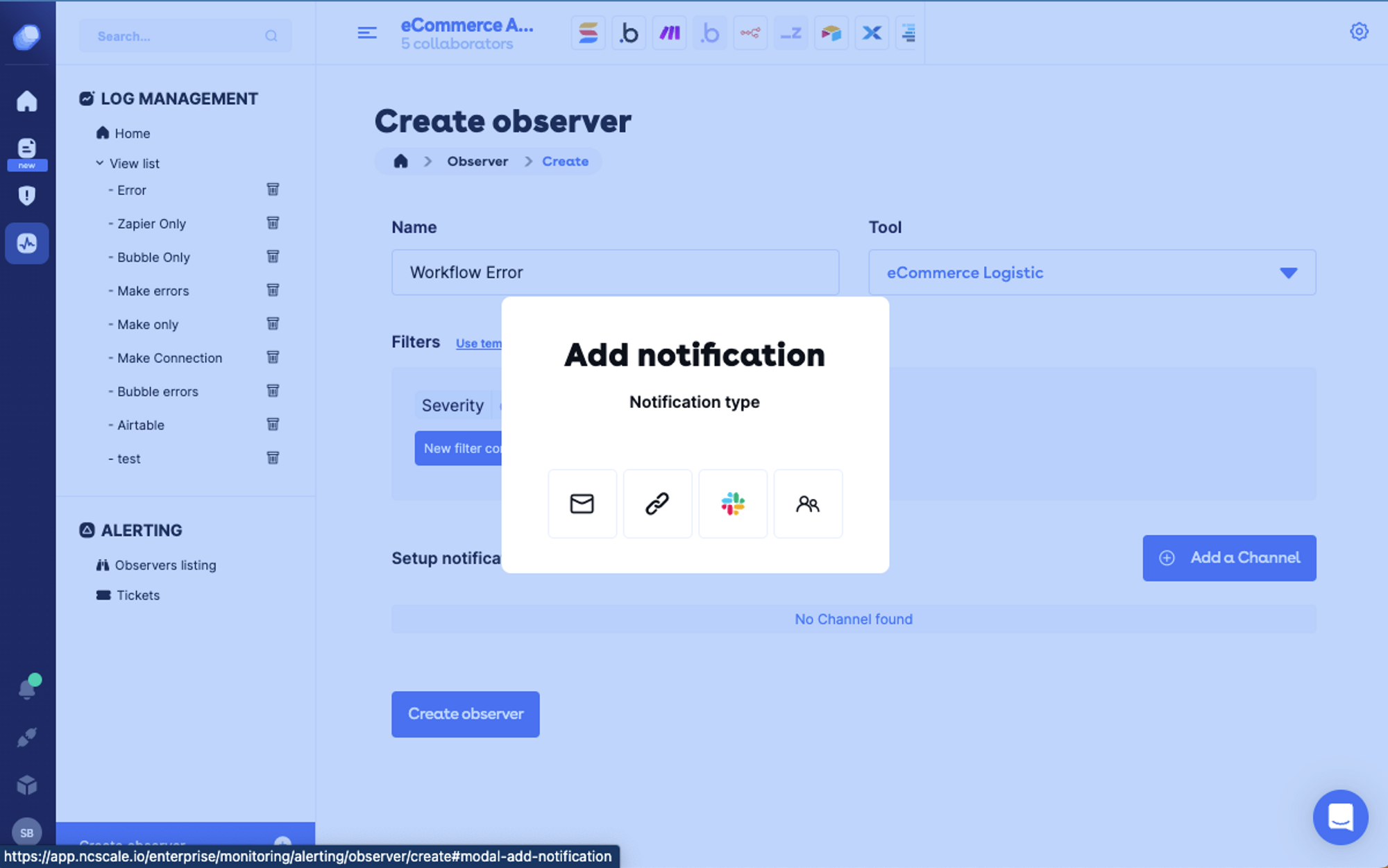
After you’ve chosen your preferred notification channel, click on the "Create observer" button and you're done!
Now, whenever one of your Bubble workflows receives an error, you will be notified in real-time and a ticket will be automatically created under the alerting tab.
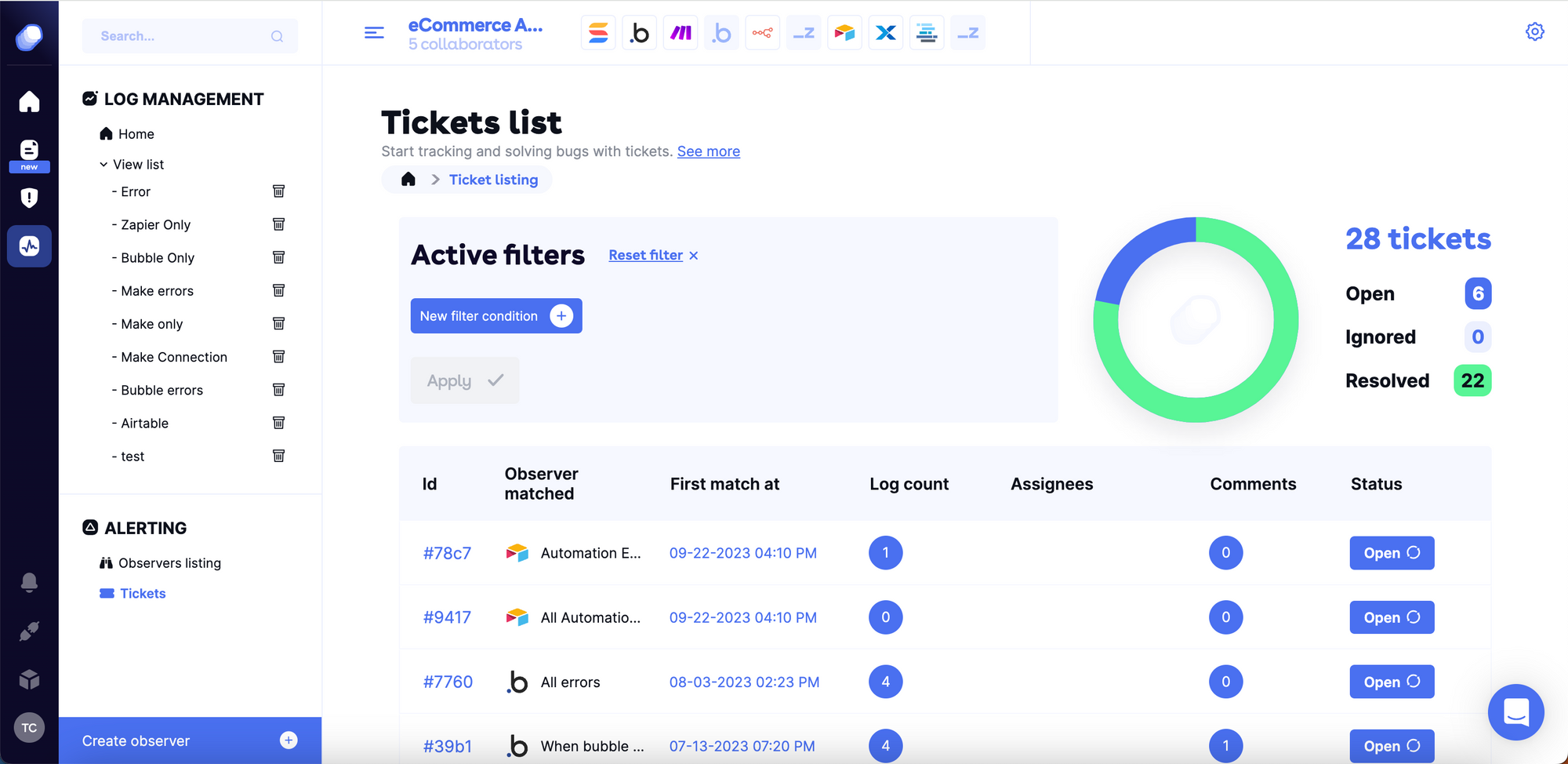
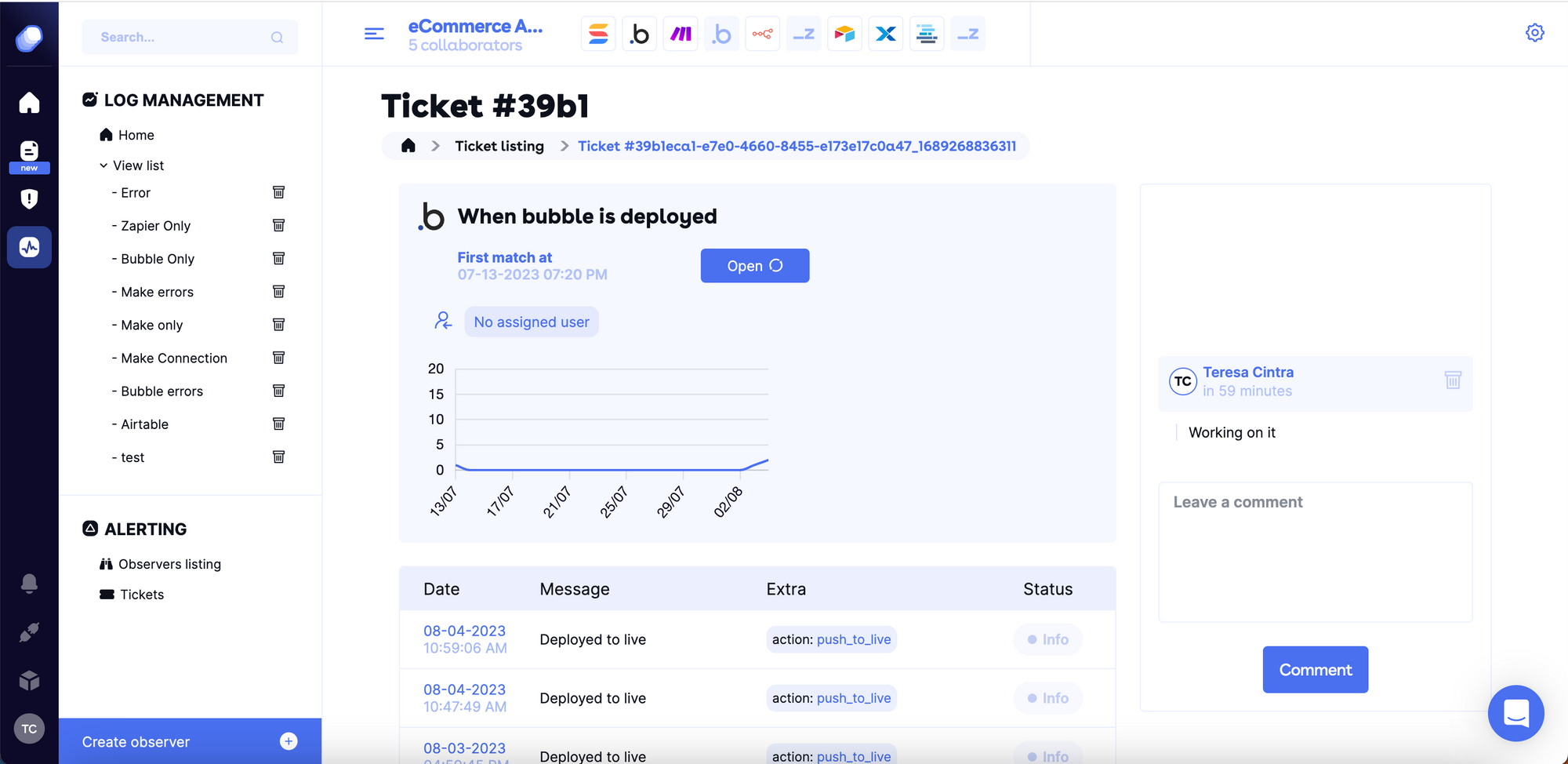
You can click on the new ticket to access more information about it and to work with your team to fix the issue.
Try ncScale for free here.