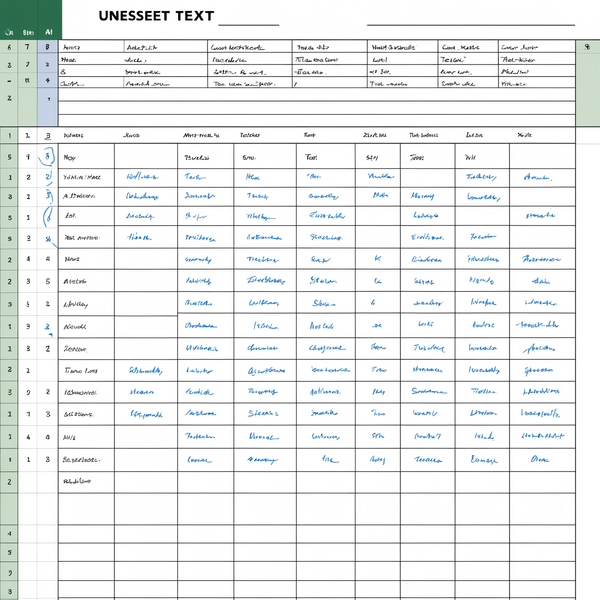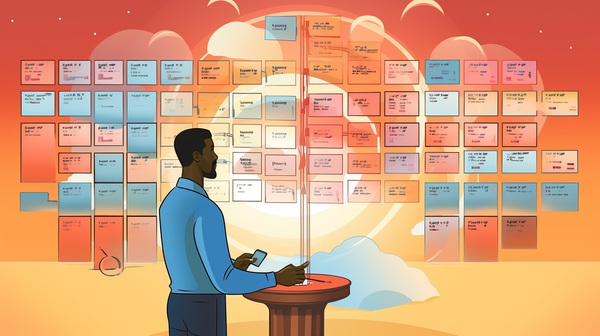Developing complex apps using no-code tools like Airtable and Make can lead to a myriad of challenges, chief among them being the difficulty in tracing and managing dependencies between multiple tools.
Why traditional no-code tools are not enough to fully control your applications
As these platforms offer a simplified interface for creating powerful applications, they also tend to abstract away the underlying complexity, making it challenging to visualize the intricate web of connections that often emerge in intricate projects. The absence of a comprehensive view of dependencies can result in a lack of transparency, leading to potential issues like data inconsistencies, debugging difficulties, and limited scalability.
Without a clear understanding of how various components interact, maintaining and evolving these applications can become a daunting task, hindered by the risk of unintended consequences when making changes. Thus, while no-code tools offer immense potential for rapid development, they necessitate careful planning and documentation to mitigate the challenges posed by obscured dependencies in complex applications.
Airtable and Make are very powerful no-code tools, but scalability and observability and not their forte
Airtable and Make are undeniably powerful no-code tools that have revolutionized the way people approach application development. Airtable excels in offering a user-friendly database management system, while Make simplifies the creation of complex automations and integrations, enabling users to automate various tasks and processes effortlessly. However, while these tools excel in ease of use and rapid prototyping, scalability and observability are not their strong suits.
Scalability becomes an issue when dealing with complex applications or large datasets. Airtable, for instance, may struggle to handle substantial amounts of data or high levels of concurrent user activity, which can lead to performance bottlenecks and slow response times. Make's automation capabilities can also face limitations when dealing with intricate workflows involving numerous steps or extensive logic.
Observability, or the ability to monitor, troubleshoot, and understand the inner workings of an application, is another challenge. These no-code tools often lack robust debugging and monitoring features, making it challenging to identify and rectify issues when they arise. The lack of visibility into dependencies between components, as mentioned earlier, compounds this problem. Without comprehensive monitoring and error handling capabilities, it's challenging to maintain the reliability and stability of applications developed using Airtable and Make, especially as they grow in complexity.
Managing complex apps can be overwhelming and even intimidating
As applications grow in complexity, they tend to accumulate a web of interconnected components, dependencies, and interactions, making it challenging to predict the consequences of even minor changes. This complexity can be a barrier since users become hesitant to make updates or improvements, fearing that they might disrupt the delicate equilibrium of the system.
The fear of breaking an application is not unfounded. Even seemingly minor alterations, like adding a new feature, modifying a database schema, or updating an external API, can have unintended ripple effects throughout the application. The result? A long and frustrating debugging process to identify and rectify the issues you feared in the first place.
Dependency mapping is the only way to regain control over your apps
Dependency mapping stands out as a crucial solution to alleviate the fear and challenges associated with managing complex applications. This involves creating a visual representation of all the dependencies within an application, including relationships between various tools, components, data flows, and interactions. Some advantages:
- Risk Mitigation: Dependency maps provide a clear understanding of the relationships between components, making it easier to anticipate how changes might impact the system. Developers can identify potential points of failure and assess the risk associated with updates before implementing them, reducing the fear of breaking the application.
- Increased Trust: Dependency maps enhance transparency in application development, enabling all team members to grasp the intricate connections within the system. This shared understanding fosters better collaboration and communication among developers, testers, and stakeholders.
- Efficient Debugging: When issues do arise, dependency maps simplify the debugging process by pinpointing the root cause of problems more quickly. Developers can trace errors back to their source within the dependencies, streamlining the troubleshooting process and minimizing downtime.
- Scalability: As applications grow, dependency maps help identify potential bottlenecks or scalability issues early on. This proactive approach allows developers to optimize the application architecture and ensure it can handle increased complexity and user demands.
- Confidence in Updates: Armed with a clear understanding of dependencies, developers can confidently implement updates and improvements. They can test changes in isolation, knowing how they will impact the rest of the application, thereby reducing the risk of breaking existing functionality.
- Documentation: Dependency maps serve as valuable documentation for the application's architecture, making it easier for new team members to onboard and understand the system. This knowledge transfer ensures the long-term maintainability of the application.
How to use ncScale to regain control over Airtable and Make
Follow this video to see how ncScale helps you see the dependencies in your no-code apps
Let’s say you’re wanting to change a field on your Airtable database, but before doing that, you want to know which other elements might be impacted by the change.
All you need to do is log in to ncScale and use the dependencies feature. Once you’ve created an account, open your Airtable database and follow these steps:
- Click on check dependencies on the menu. You’ll be redirected to ncScale where you can see all the fields of that database in one place.
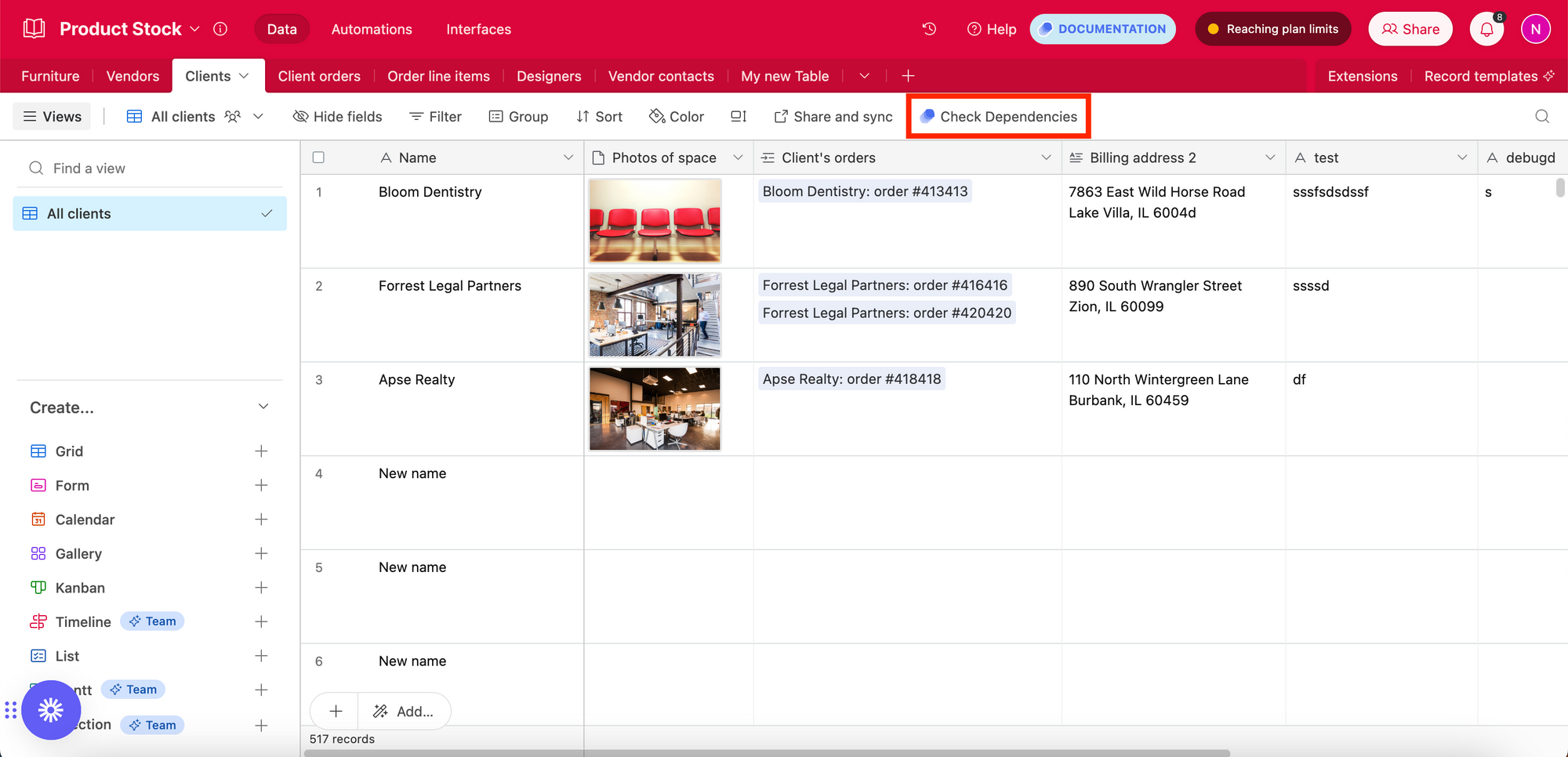
- Find the field you want to change and click on search
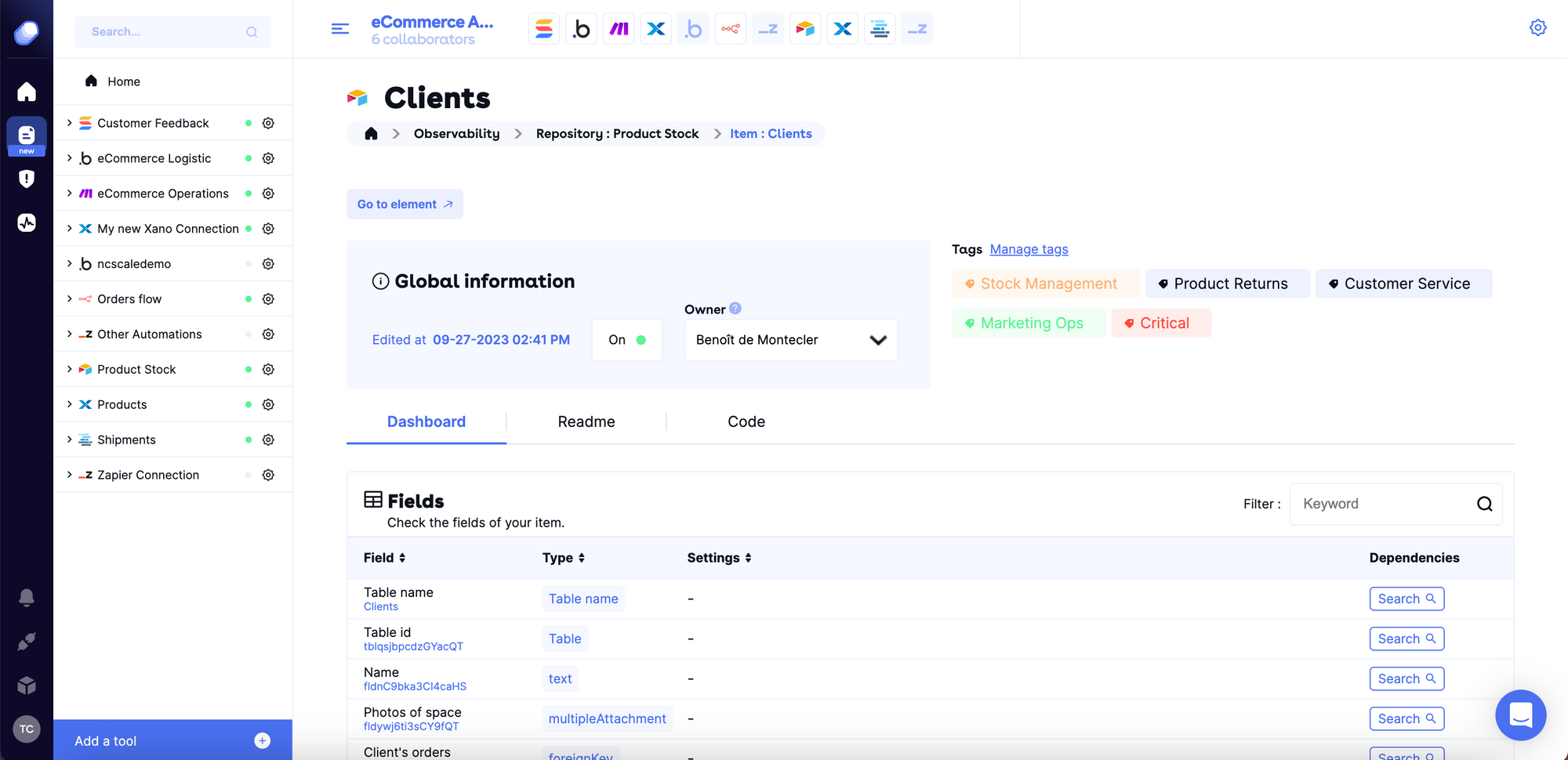
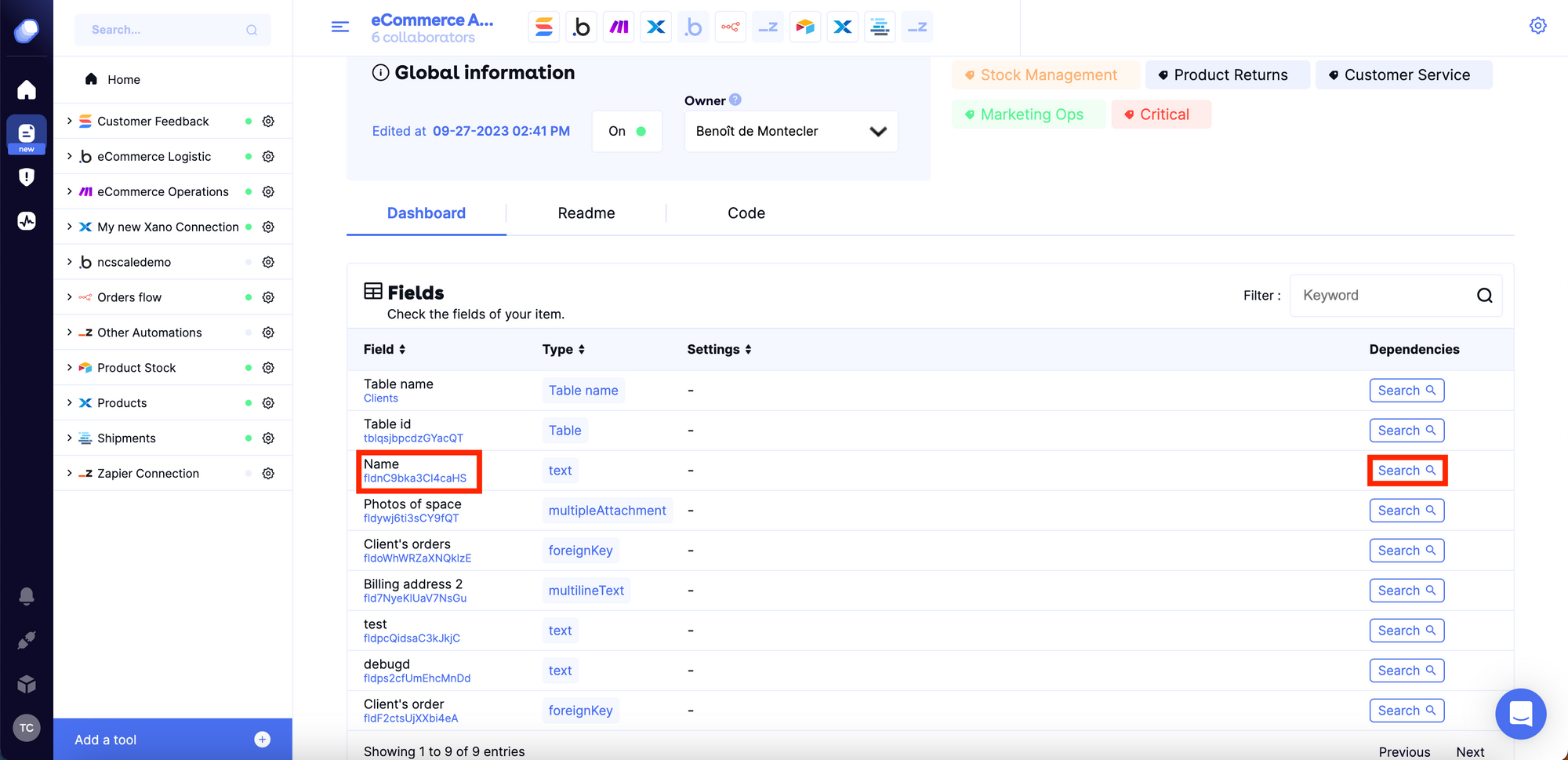
Here you can see all the elements in you no-code stack that depend on that name field. This means that, before making any changes, you should take those into account.
For example, we see that a Make automation “Update Stock” is dependant on that Airtable field “Name”, by clicking on it, you can see more clearly what kind of dependency it is.
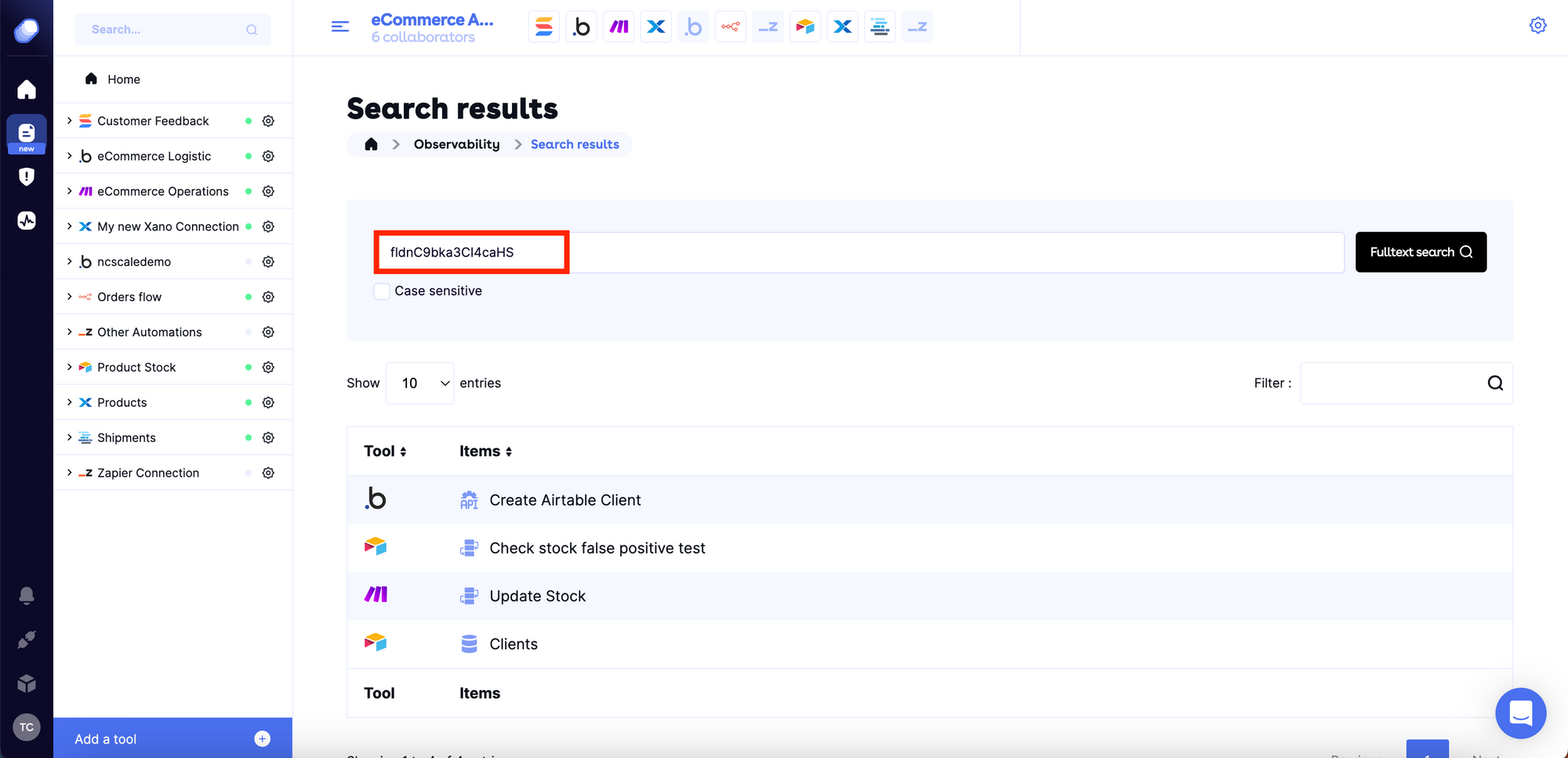
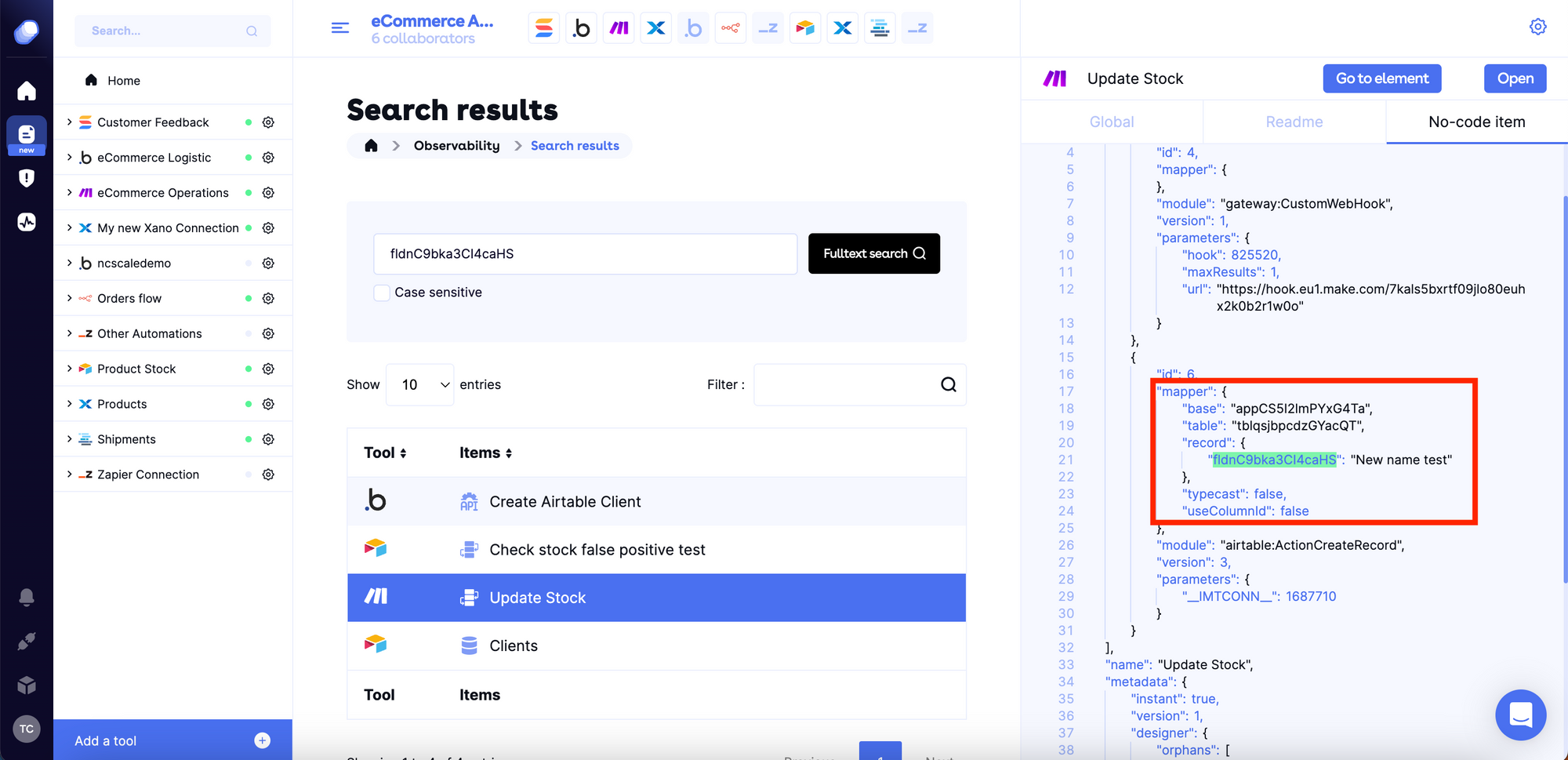
- By clicking on “Go to Element” you’ll be redirected to that make scenario, where you can clearly see the dependency.
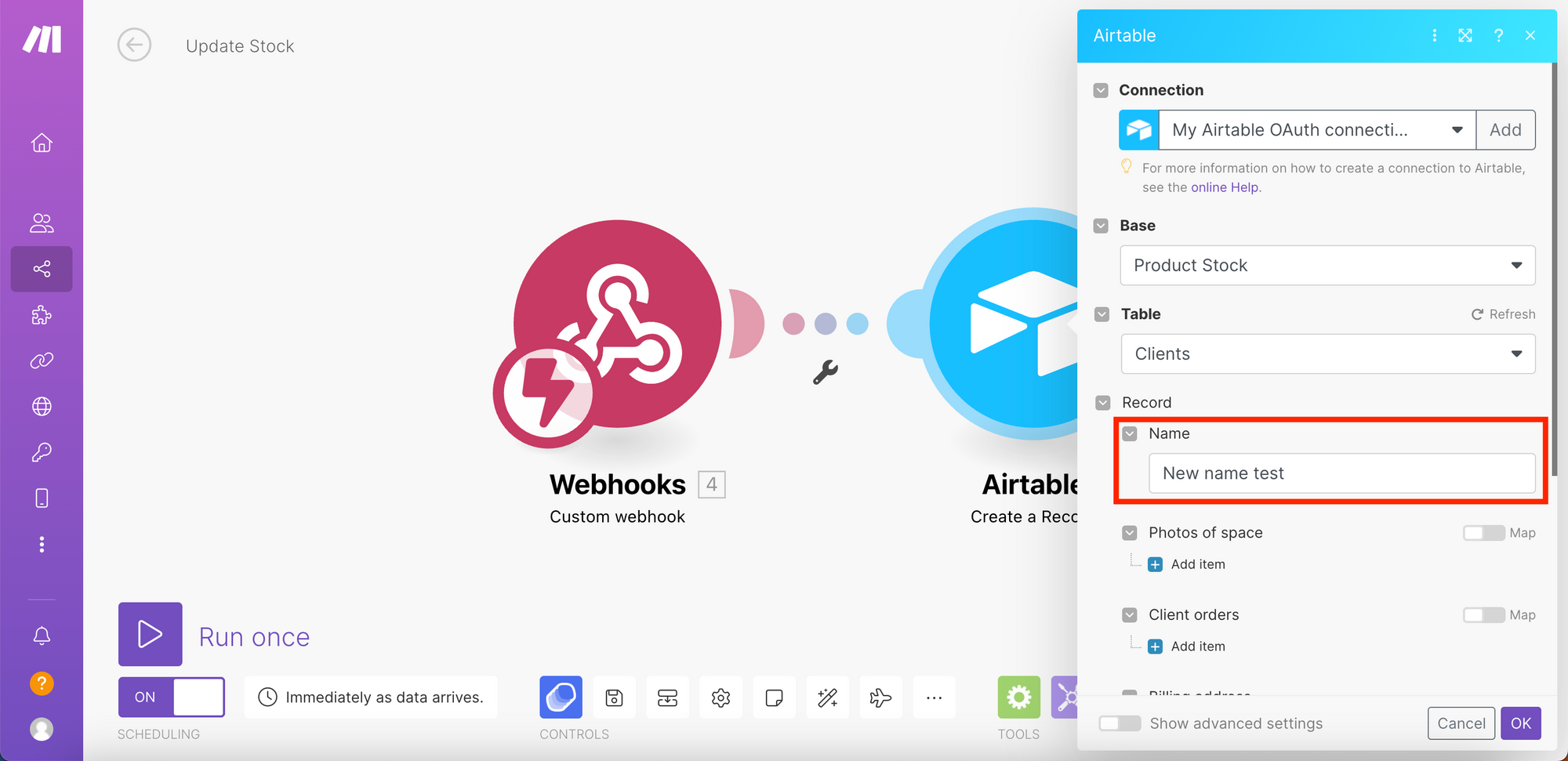
Try ncScale for free here.