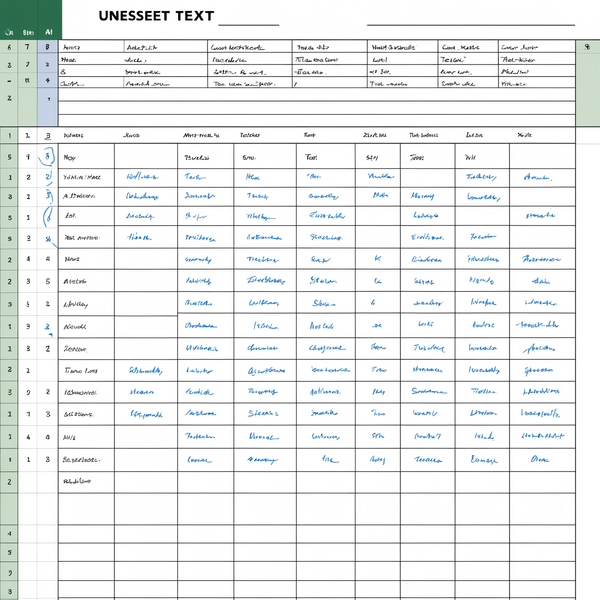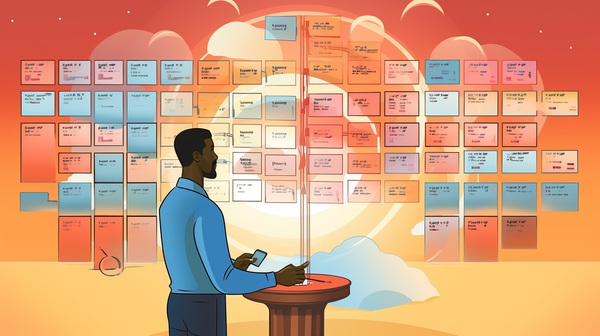If you are using Airtable to store and manage your data, you have probably had to share those databases with other team members, business partners or even clients. And while sharing information inside an organisation is key for growth and scalability, it can also be a little worrying to give other people access to something you’ve built.
When this happens, we advise you to start tracking the changes that occur to your Airtable databases, especially when it comes to it’s schema and linked automations. In this article, we show you the best way to be notified of any changes and to make sure that you’re always in the loop.
Airtable is a colaborative tool that should be used in teams
Airtable offers a wide range of benefits for teams and organisations. Its versatility and user-friendly interface make it ideal for managing projects, tracking data, and organising information. It’s also great as multiple team members can work together in real-time, making updates and modifications seamlessly.
It also has a long range of features, such as task assignment, commenting, and file attachments, which promote effective communication and collaboration among team members. However, this only takes into account the content of the Airtable databases. If there are any changes to the schema of those tables, those will probably go unnoticed.
Working in a team can lead to lack of communication and unforeseen changes
When working in a team, it is not uncommon for changes to be made to an Airtable database without everyone being made aware of them. This lack of communication can lead to unforeseen changes, such as table name changes, field type changes, or deleted fields, which can result in broken automations and data gaps.
Setting up alerts helps you spot those changes and act on them in real-time
Having an effective alerting mechanism is key if you want to stay on top of your databases and make sure that they are growing with, NOT against you. With that in mind, being alerted of any schema changes is crucial for the scalability of your databases and automations on Airtable.
To do this, we recommend using a third-party software that will sit on top of your Airtable and act as a Center of Excellence (CoE) for your no-code. For this, ncScale is a great option as it updates all the information in real-time and with zero effort. It also allows you to invite your team members and/ or partners to the same workspace for ease of communication.
Airtable x ncScale is the ultimate alerting mechanism for your team
Connecting the two tools takes less than 5 minutes. All you need to do is sign up to ncScale and install a chrome extension!
After that, you can:
- Set up as many alerts as you want (for any schema changes) and receive those alerts in real-time
- Choose the best channel to be alerted on
- Choose the right people to alert
- View all your tickets in one place and troubleshoot as a team
(There is a video at the end for more detail on how to set up your first alert on ncScale).
This is a great way to make sure that you’re always on top of every event and to regain control of your databases.
Setting up your first alert on ncScale
Follow this short video to get started on ncScale and make sure you never miss any changes or breaks:
If you enjoyed this post, join our community of no-code founders for free.
We are the world's largest no-code community. Helping founders and businesses grow faster with the power of no-code.